How to view all the lists added for a campaign on the Linkedojet dashboard ?
Written By Varun S
Step – 1 Login with your Linkedojet credentials on your dashboard – www.linkedojet.com/login
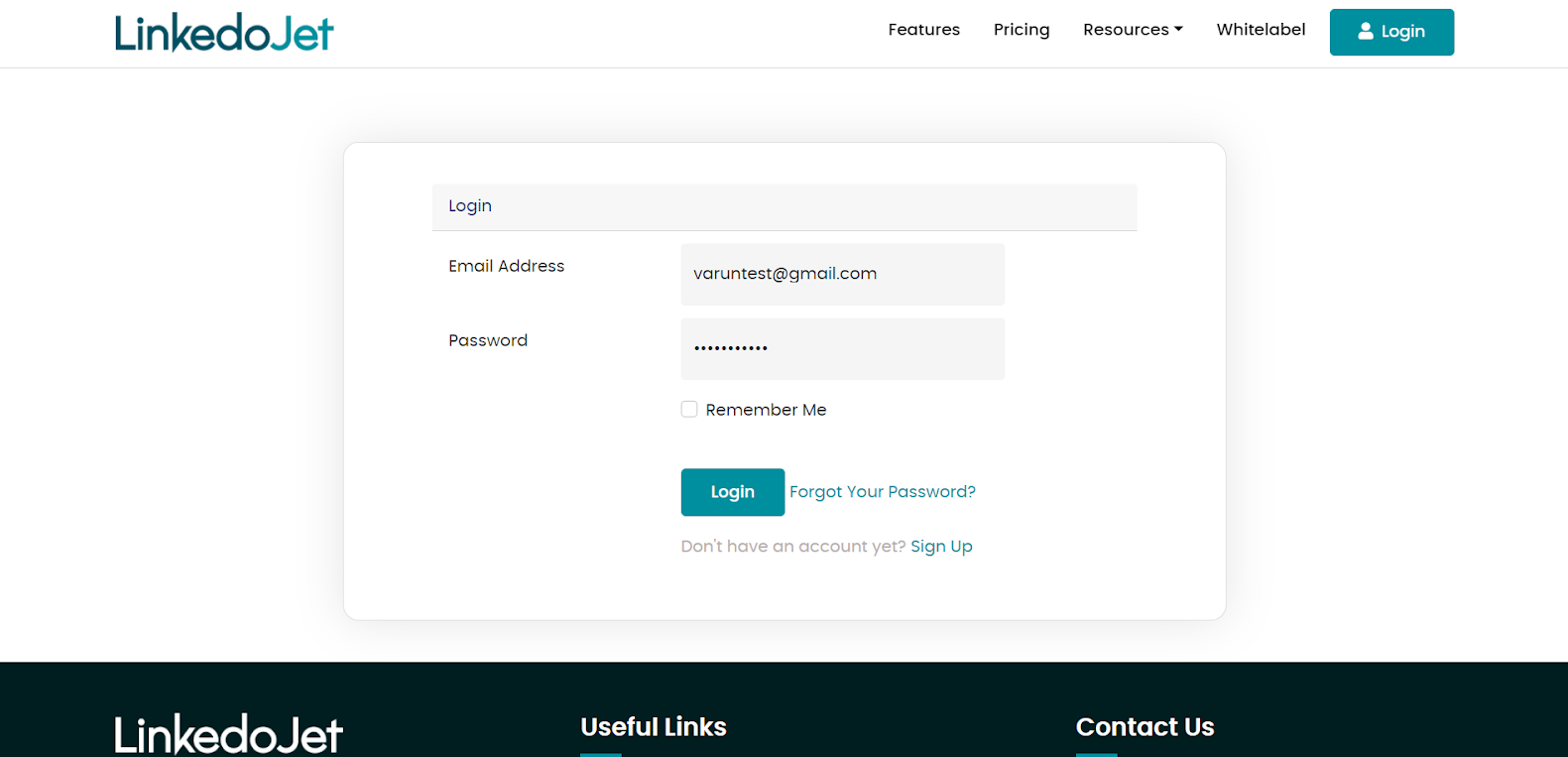
Step – 2 Go to the Manage Campaign Section from the left side menu. Select the campaign for which you want to view the list.

Step – 3 Click on View List.
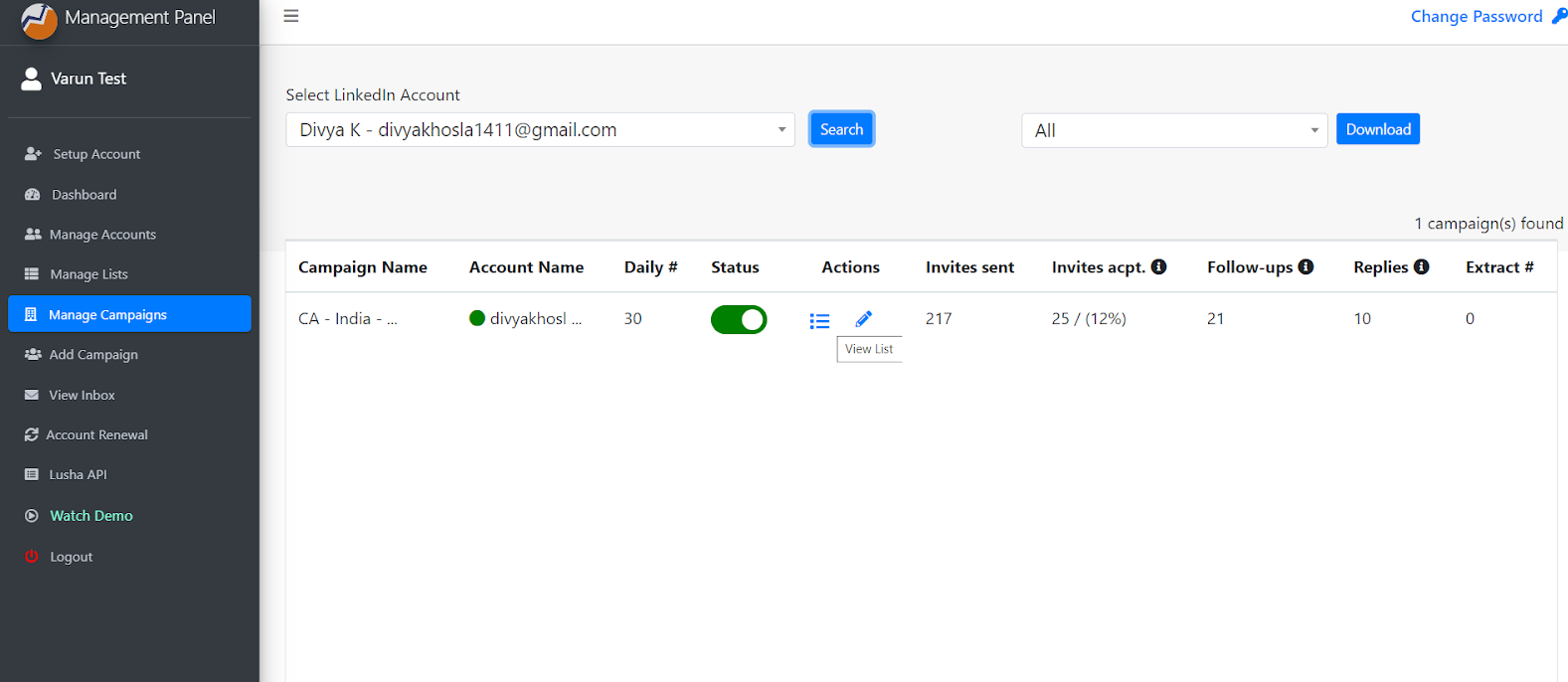
Step – 4 Now you can view all the lists for an existing campaign on LinkedIn. Click on the view details button to see the list details.
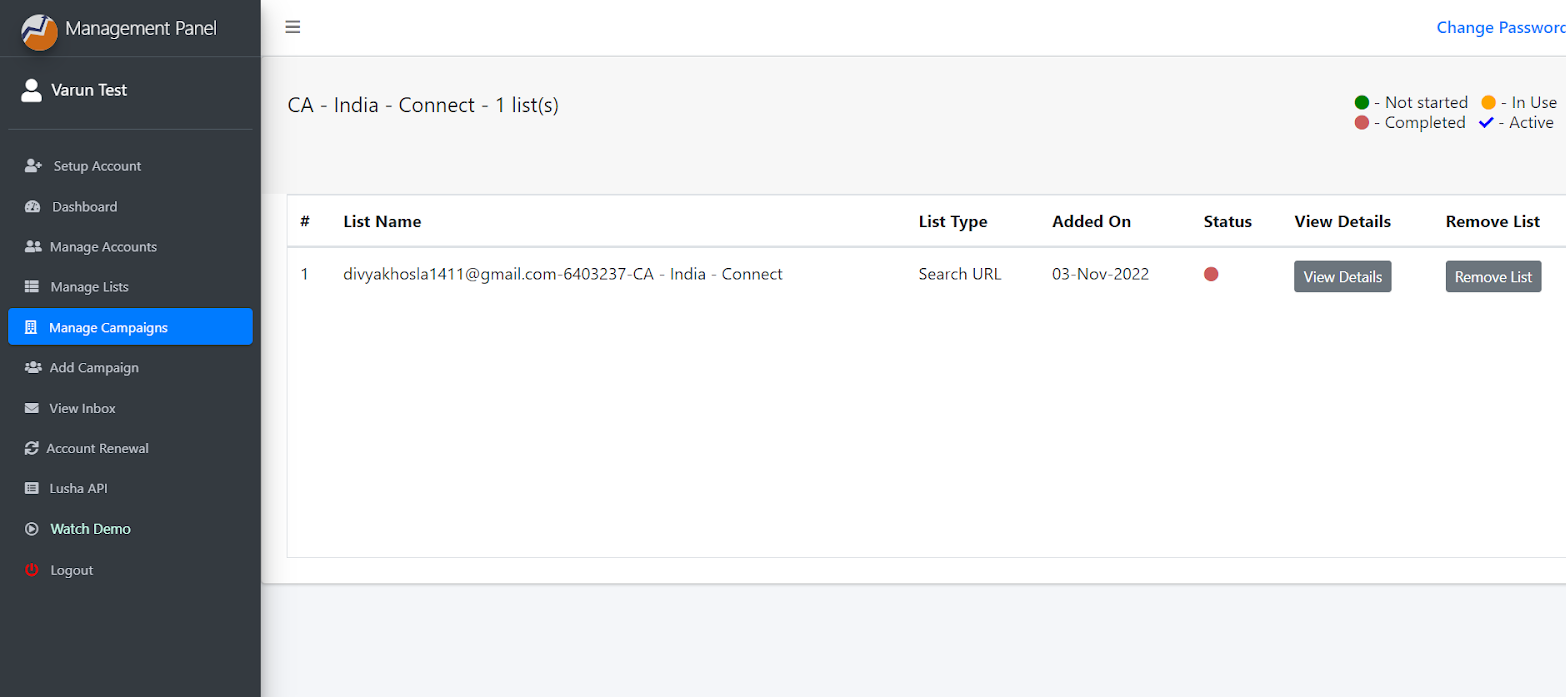
Step - 5 You can see the search URL of your list.

