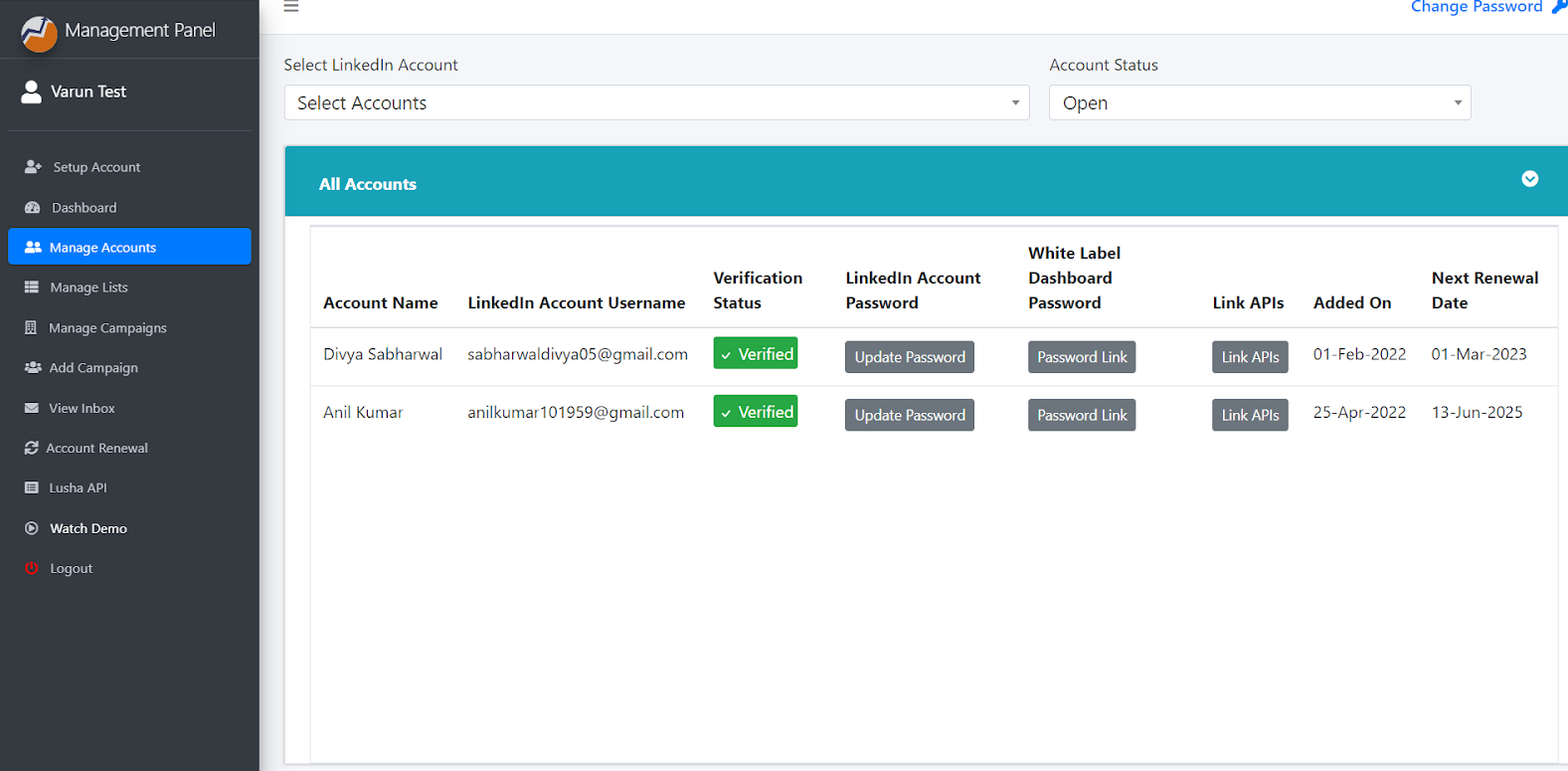How to verify an existing and active LinkedIn account from the Linkedojet dashboard
Written By Varun S
Step – 1 Login to your Linkedojet dashboard – www.linkedojet.com/login
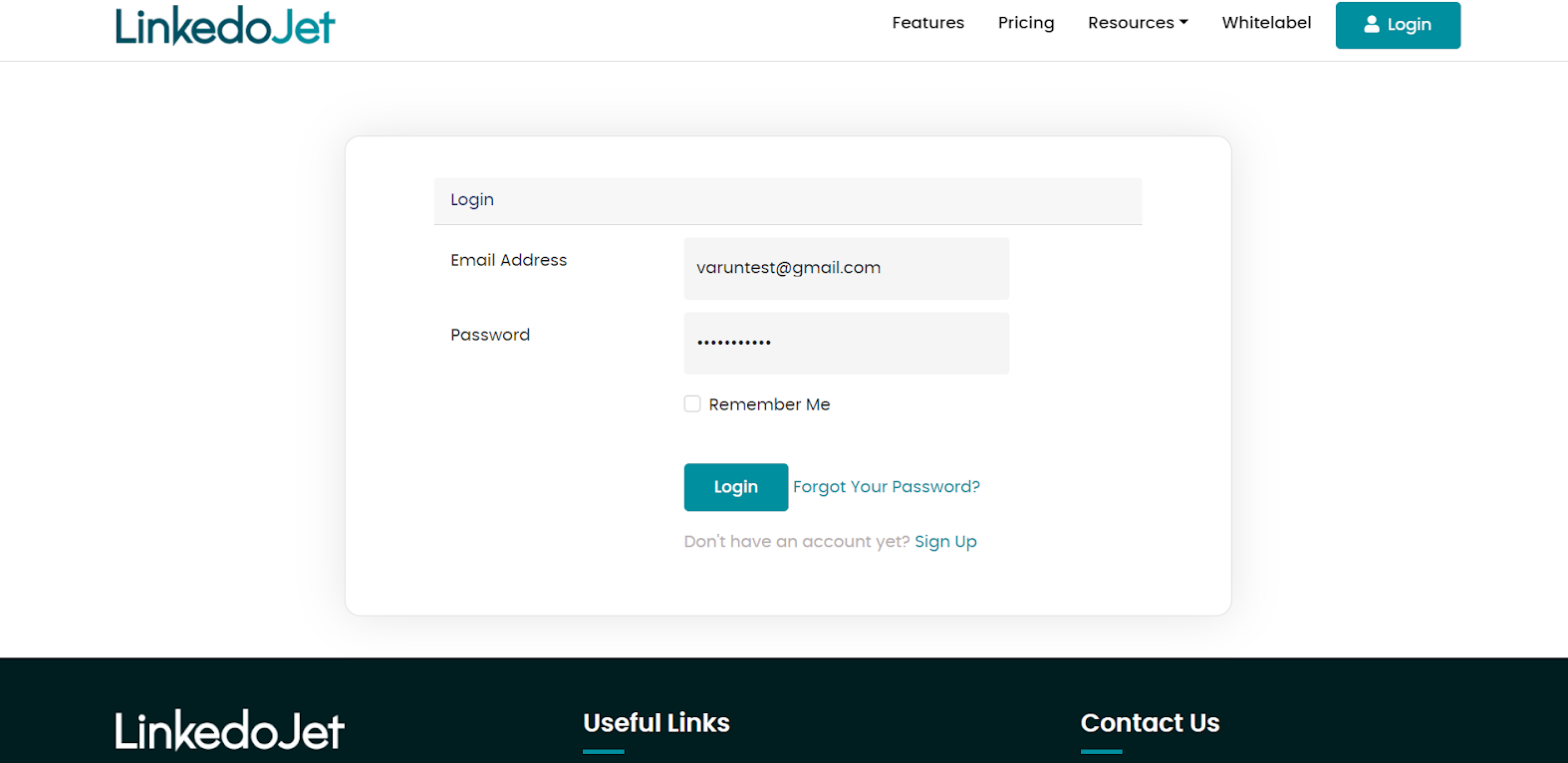
Step – 2 Click on Manage Accounts from the left menu. Select the account which you want to verify.
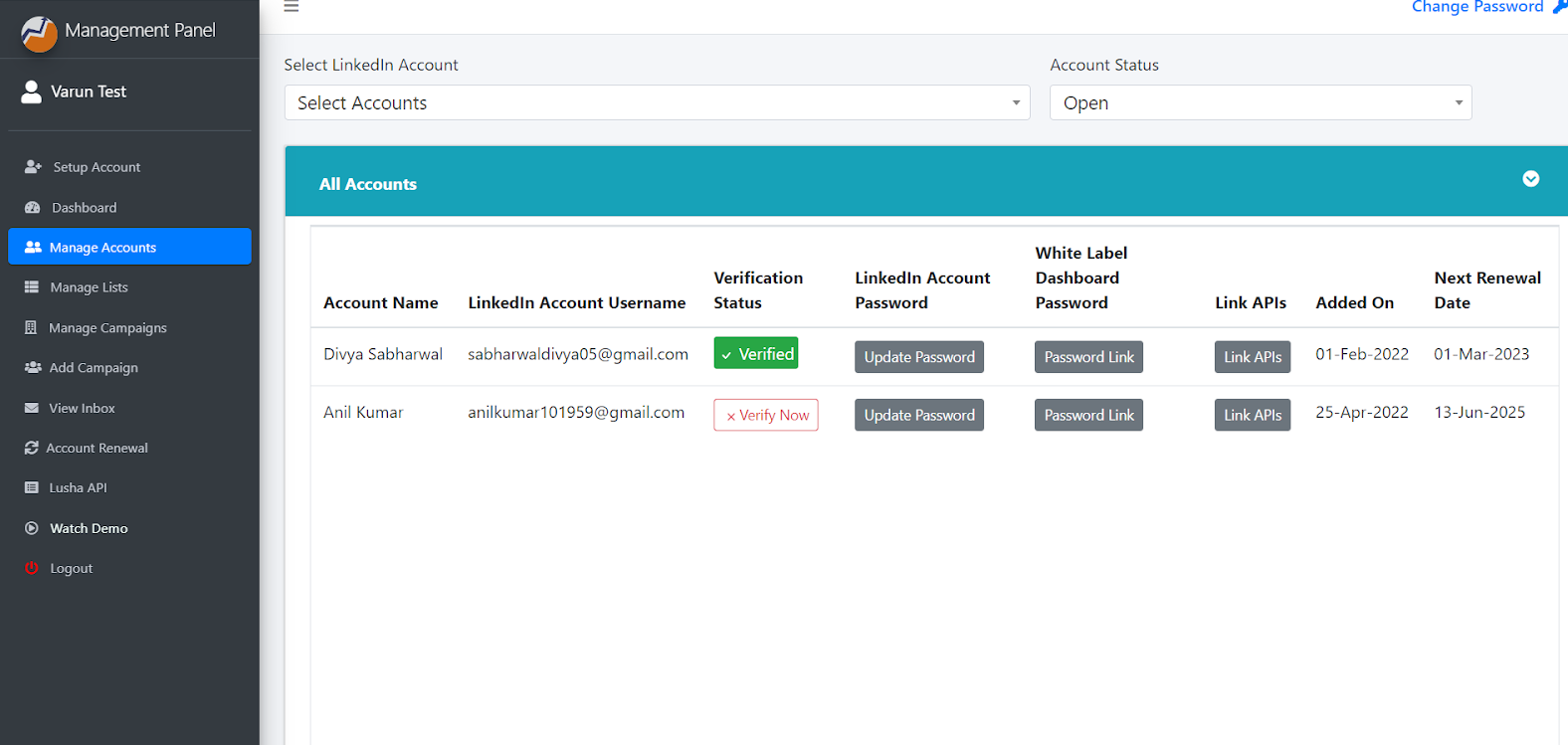
Step – 3 Click on Verify Now which comes under Verification status, then click on Continue.
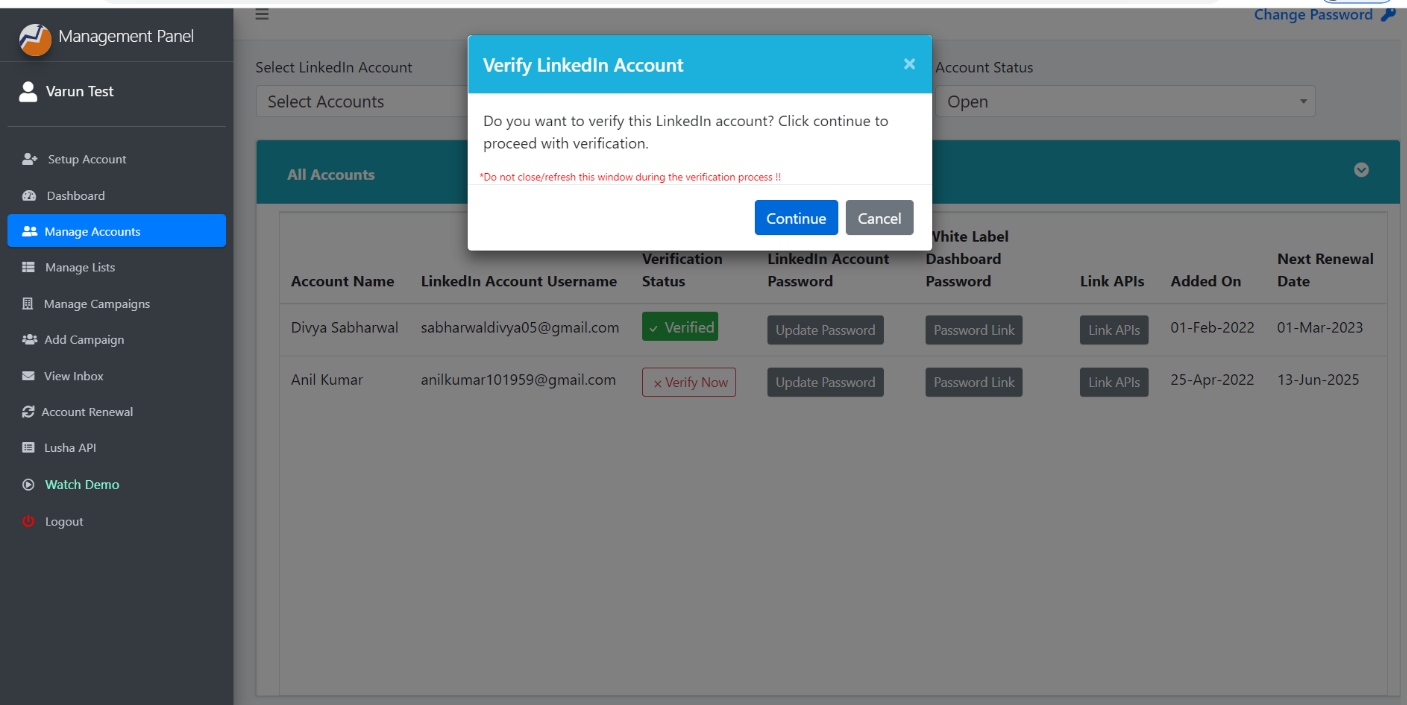
Step - 4 Solve the captcha by entering the correct block number of the image, which is in the correct way up, and then click Submit Captcha.
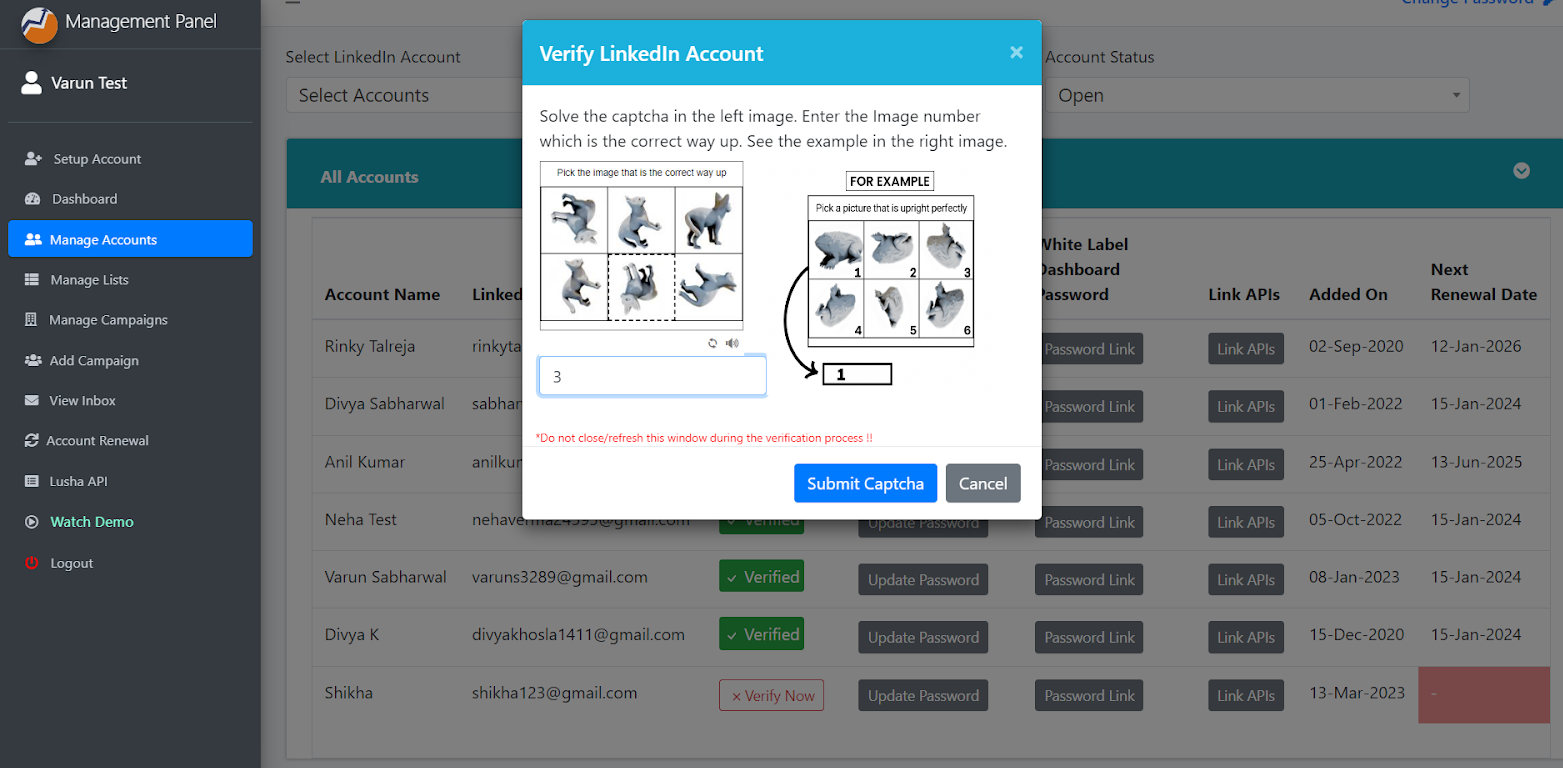
Step – 5 Then you will receive a code, sent by LinkedIn on the email ID of your LinkedIn account, enter the code and verify it.
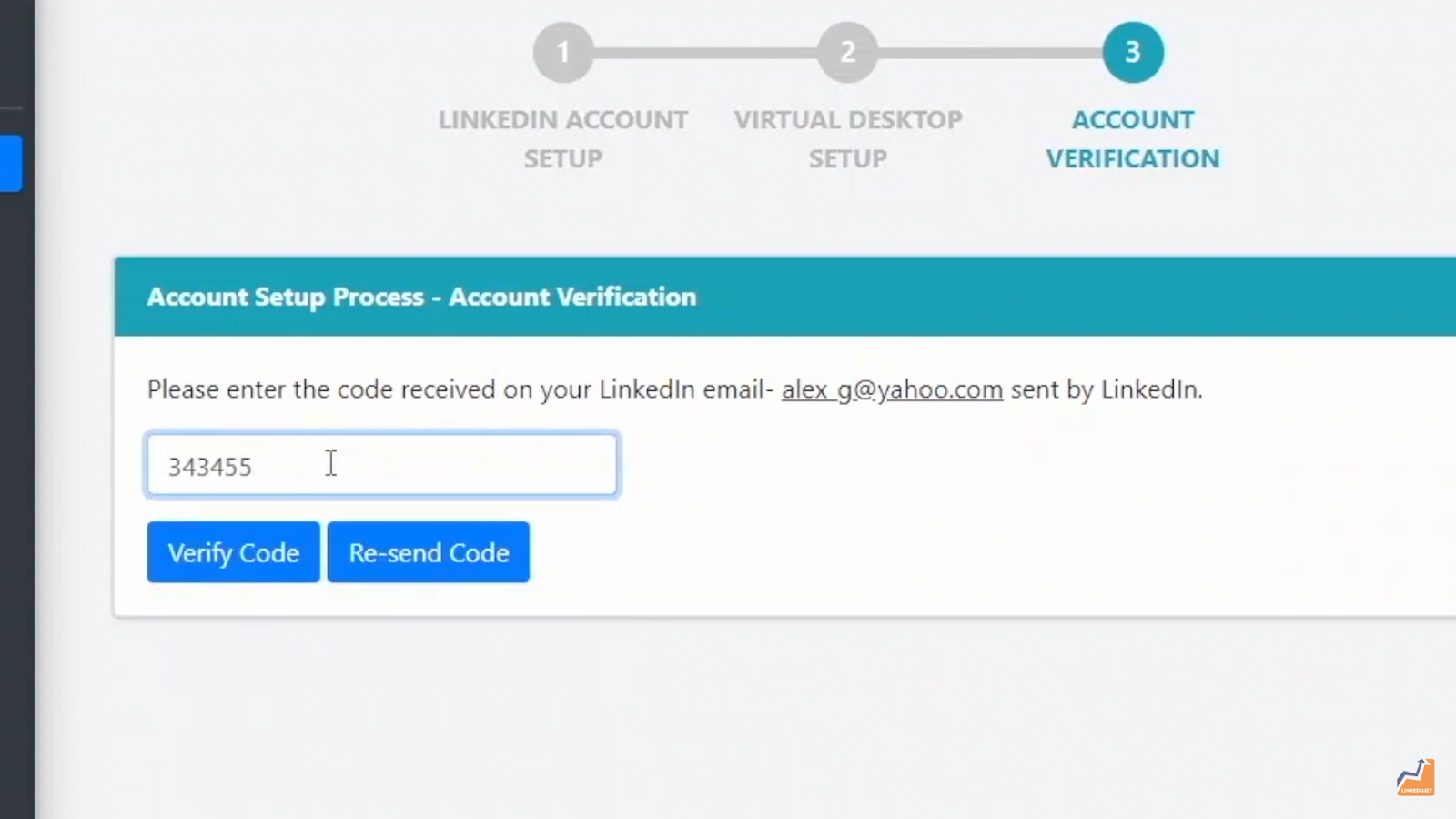
Step – 6 After you enter the correct code, you will receive a message on Linkedojet stating that your LinkedIn account has been verified successfully.