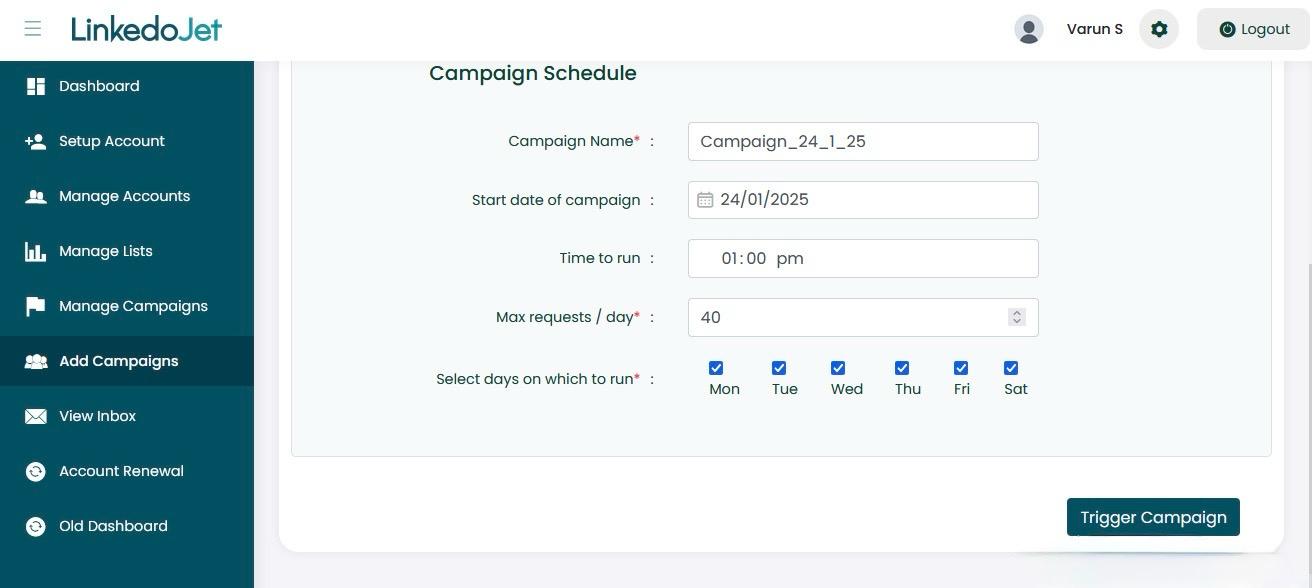How to set up a campaign to extract profiles from LinkedIn
Written By Varun S
Step – 1 Login to your Linkedojet dashboard – www.linkedojet.com/login
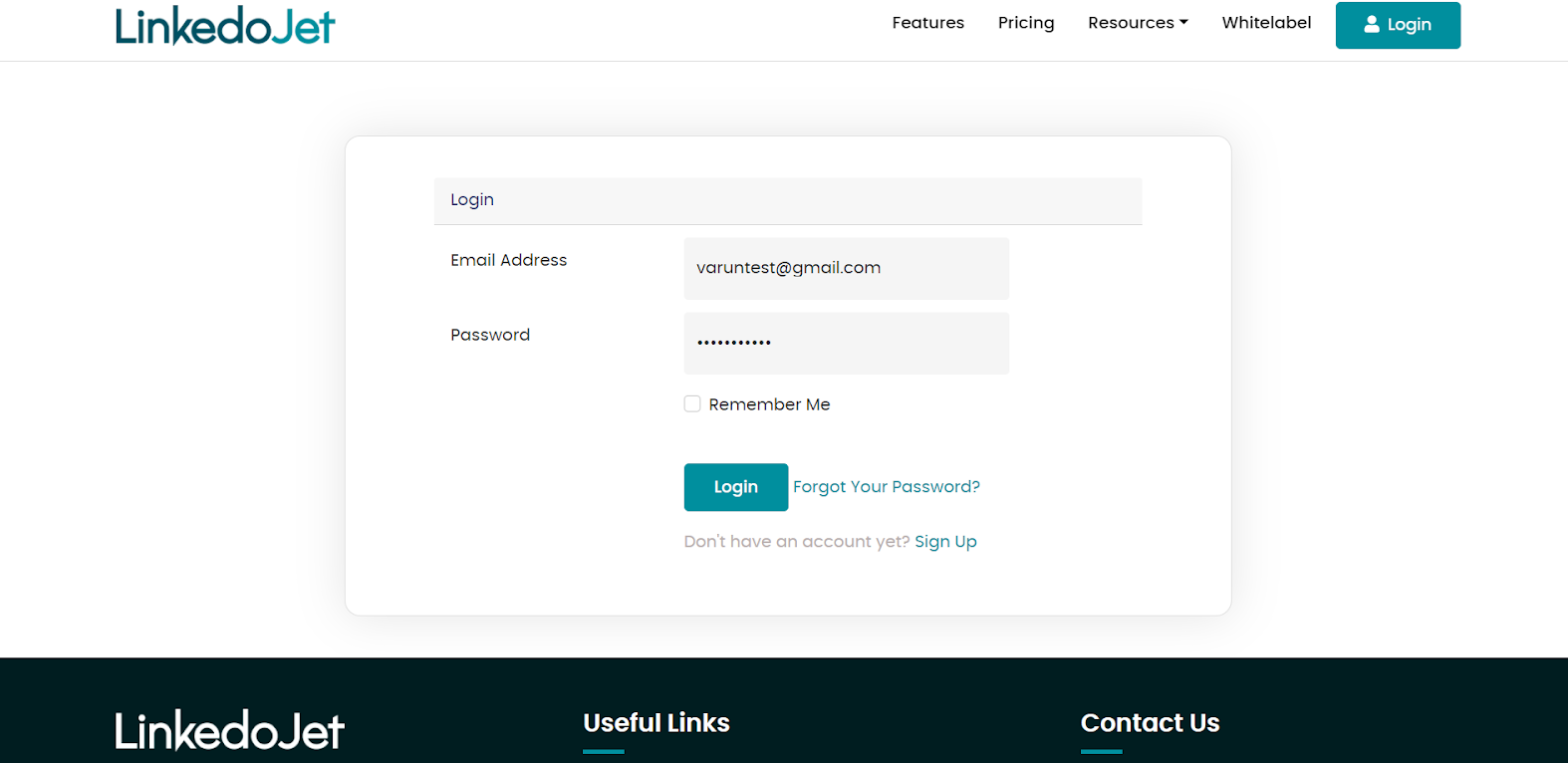
Step – 2 Go to the Add Campaign section and select the account for which you want to create a new campaign.
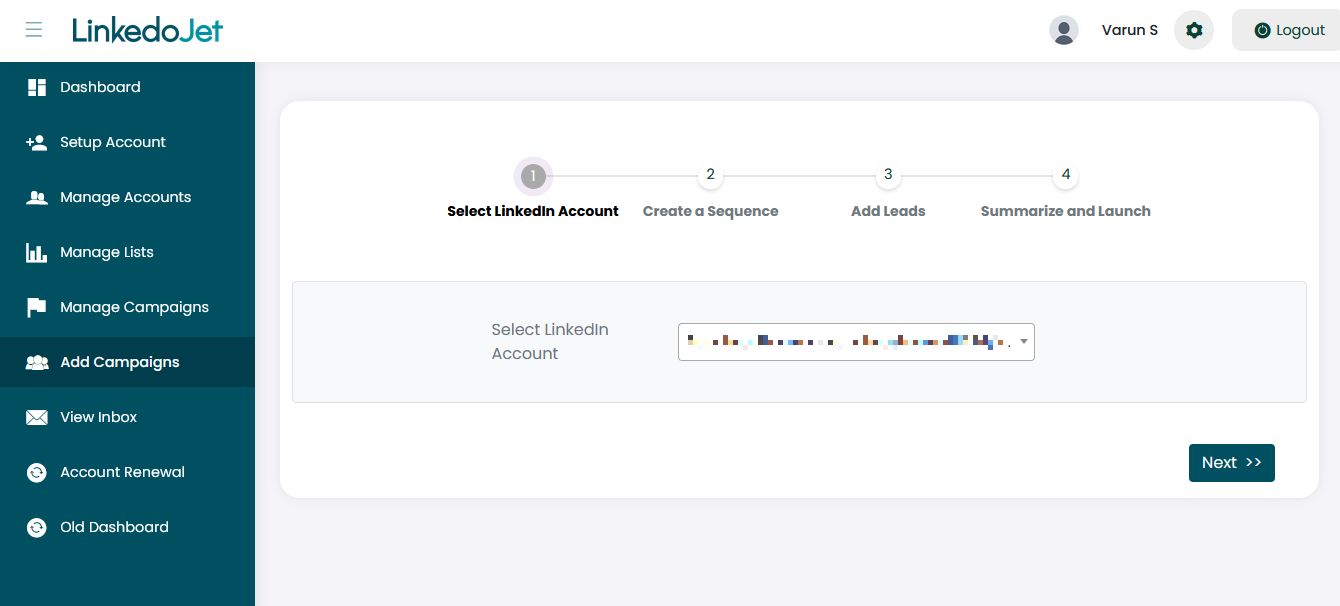
Step – 3 Click on Extract Campaign.
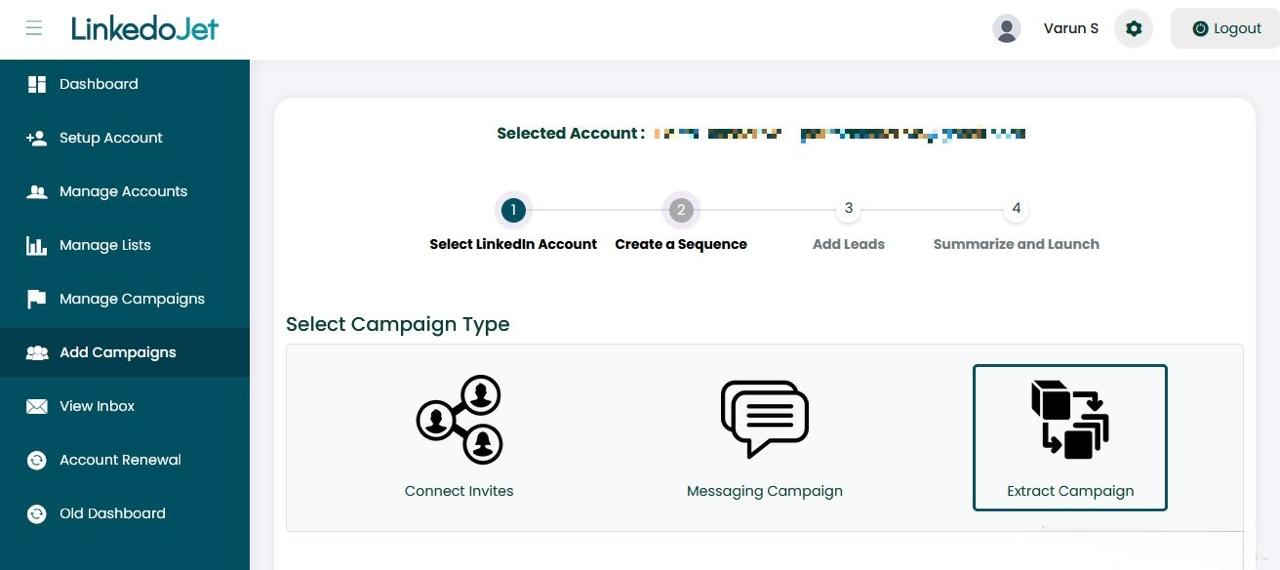
Step – 4 Type the list name, then select the list type. For example, if you are selecting the "Upload a list" type, click on the Browse button and upload your list.
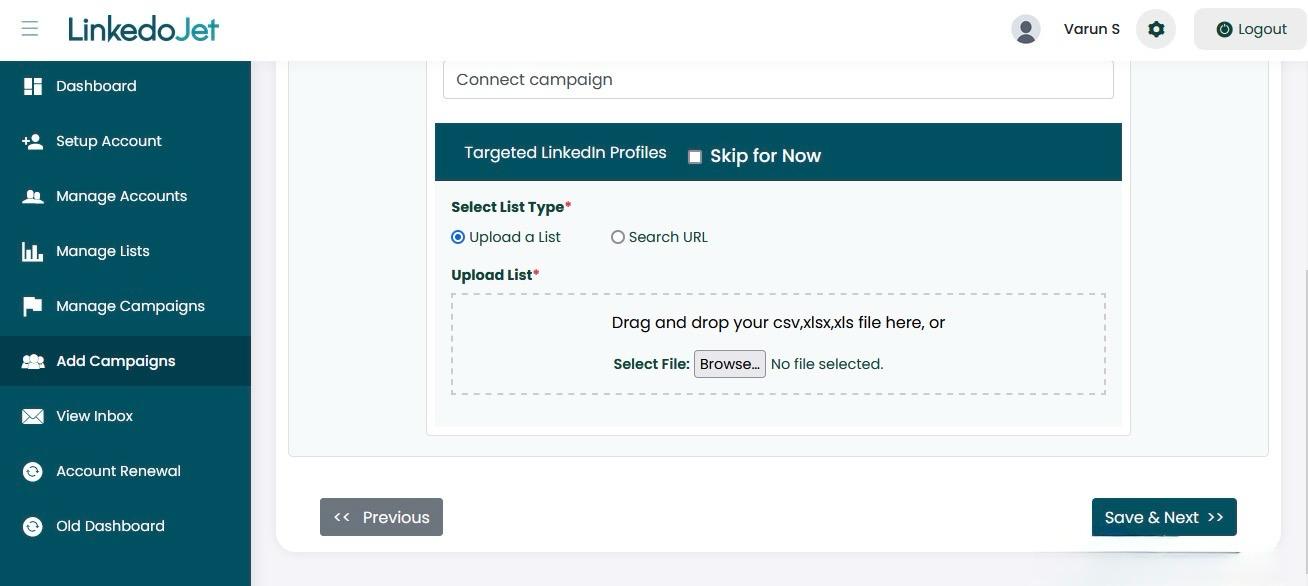
Step – 5 After uploading, the fields from the Excel file will appear in the Uploaded Columns section on the left side. Select each column in the Uploaded Columns section and map it to the correct field using the dropdown list, such as First Name, Last Name, and LinkedIn ID.
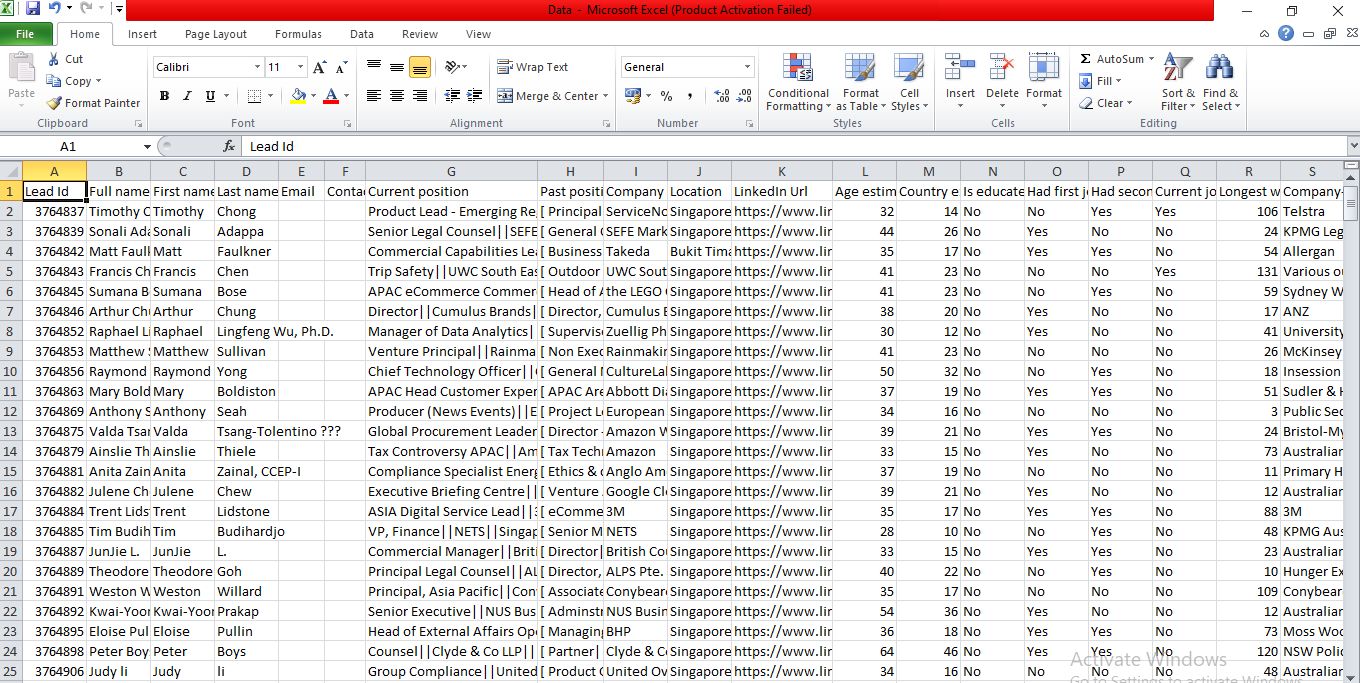
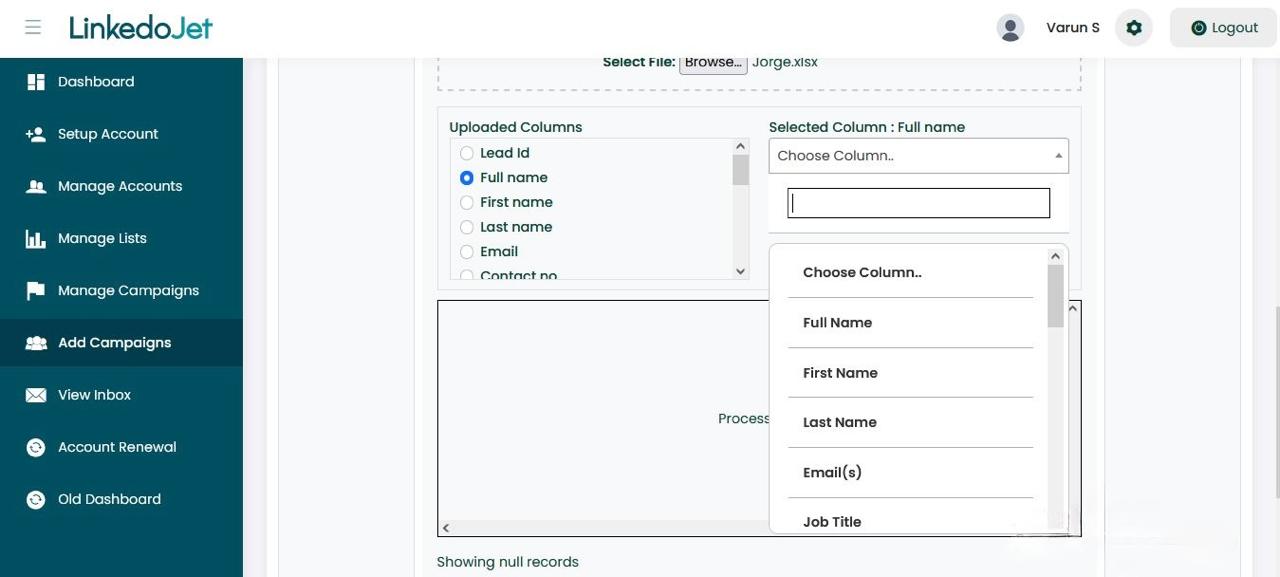
Step – 6 Then click on Save & Next button at the bottom right corner
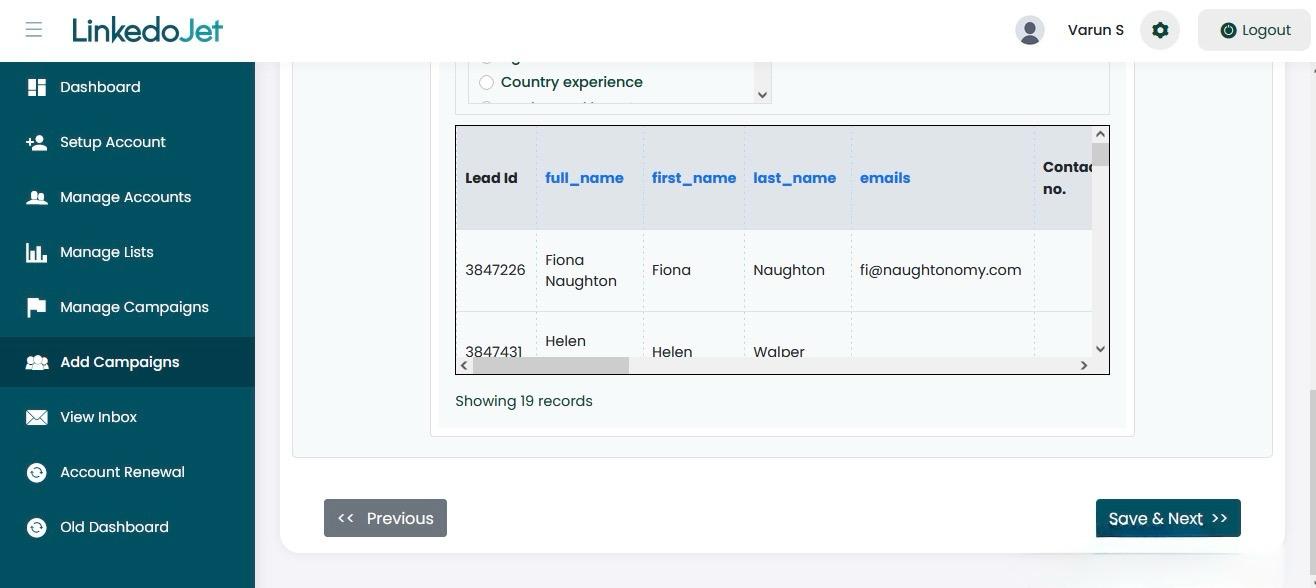
Step – 7 You can also add a target audience from the Sales Navigator URL or regular LinkedIn after applying the search filters.
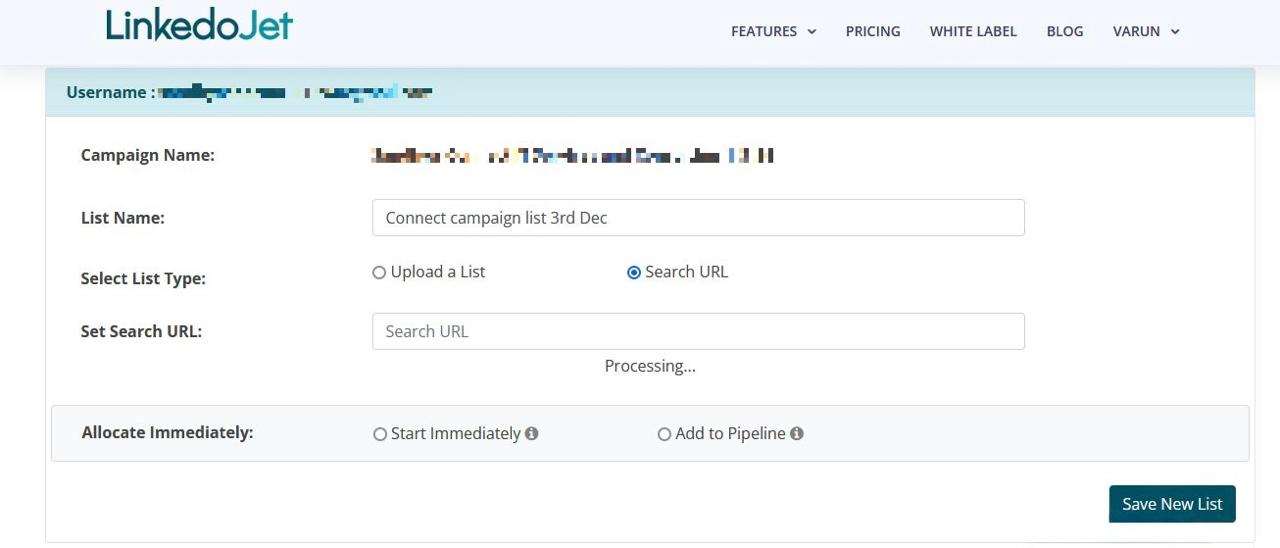
Step – 8 Copy the URL after applying all the filters.
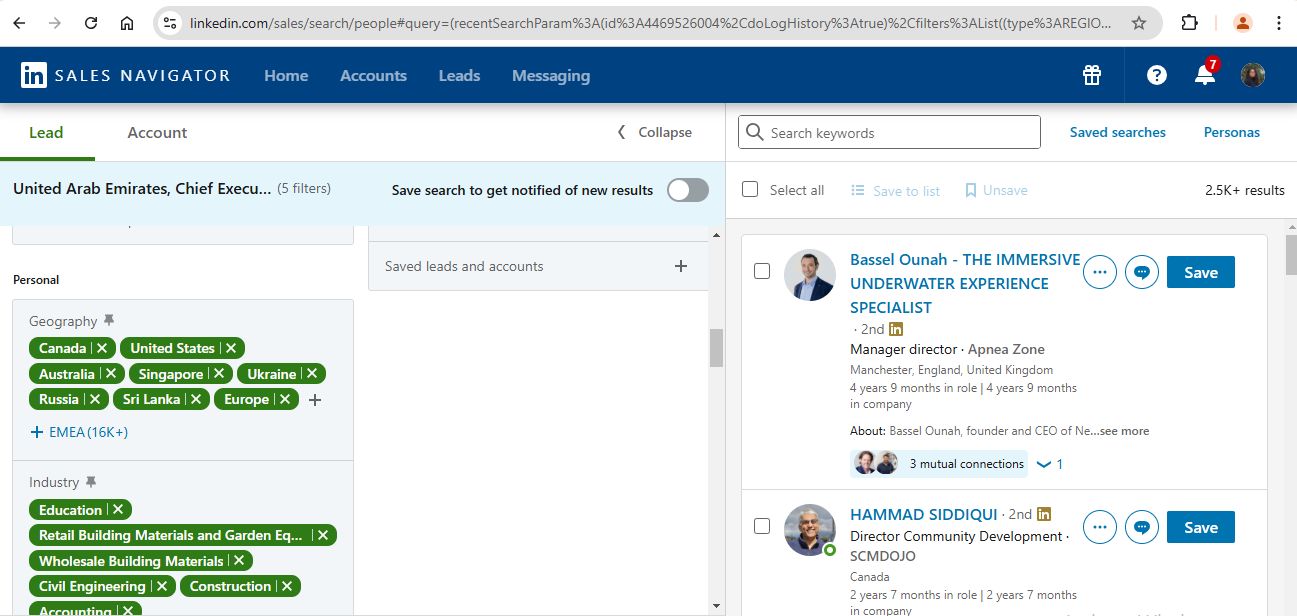
Step – 9 Paste the URL into the dashboard and click 'Save & Next.
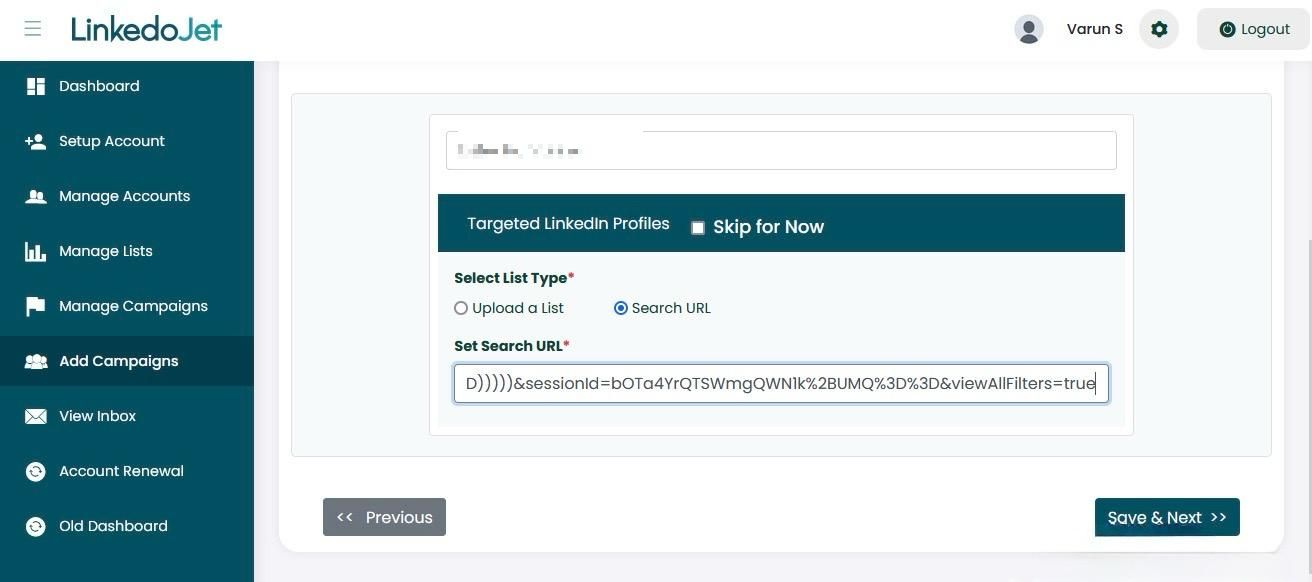
Step – 10 Now you need to schedule a campaign. Select
a. Start date and time,
b. Number of Invites to send in Max requests/day,
c. Select the days of the week you want to run the campaign
Then click on Trigger campaign.