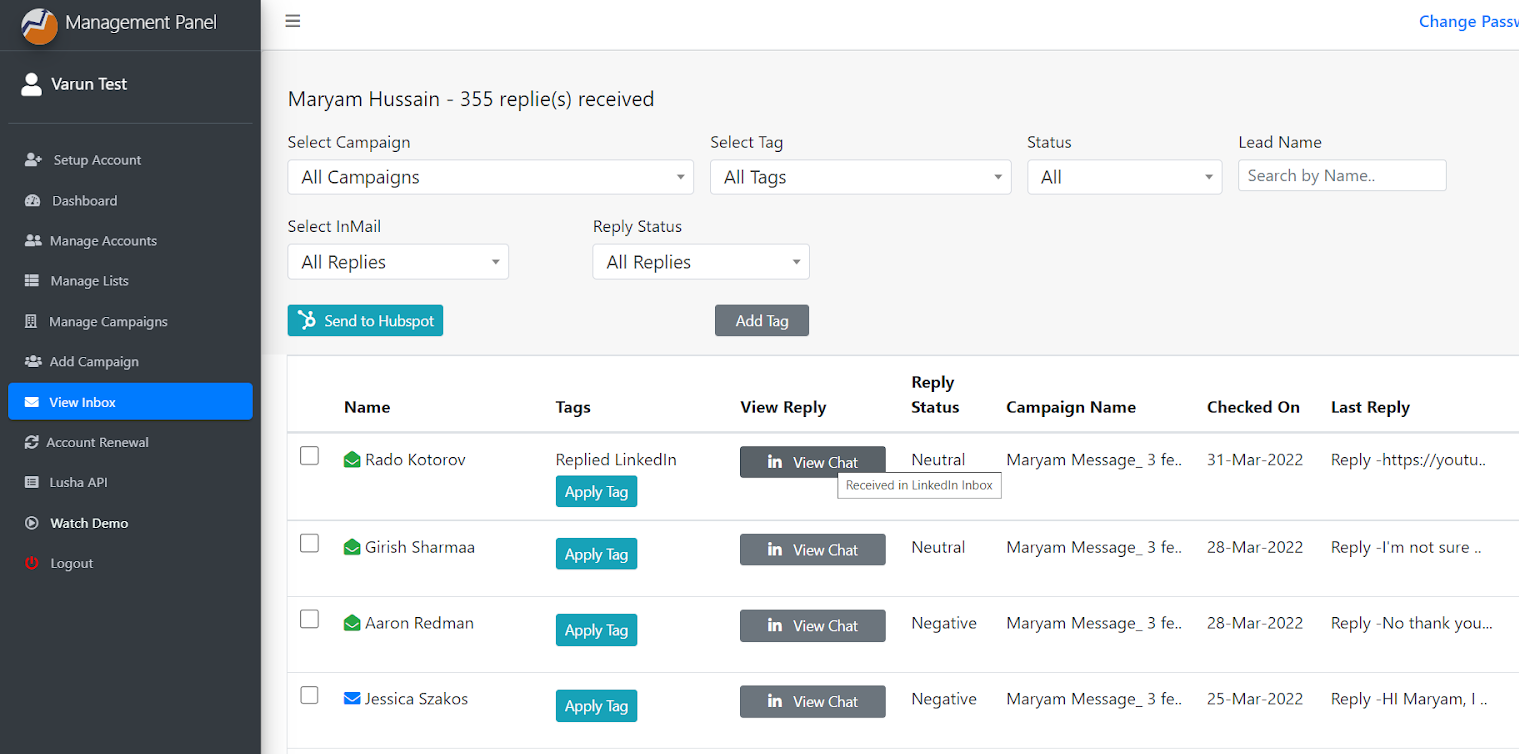How to search replies based on different search options like Campaign name, Lead Status, Lead name etc.
Written By Varun S
Step – 1 Login to your Linkedojet dashboard – www.linkedojet.com/login
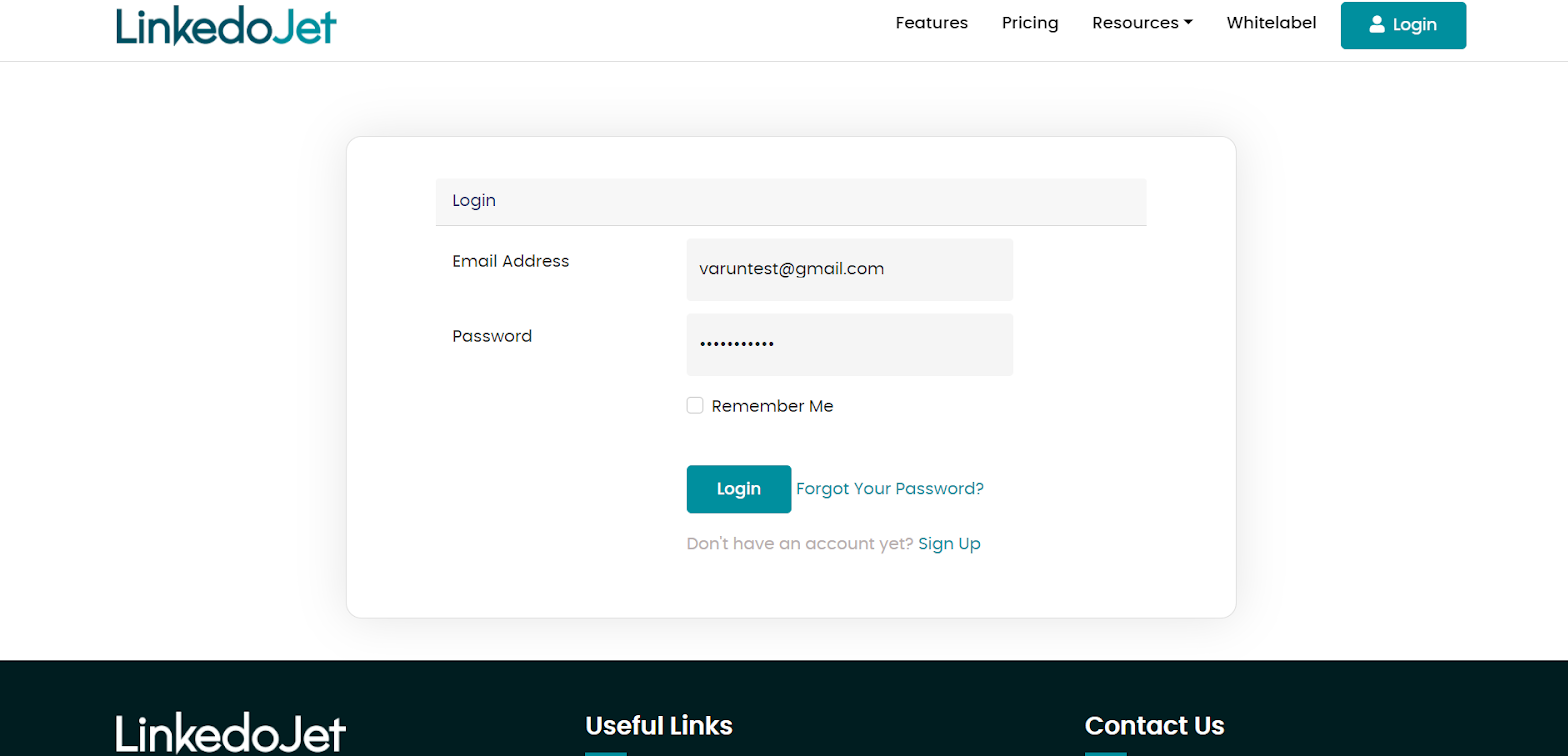
Step – 2 Go to the view inbox section and click on the account on which you want to search replies on different search options. Then click on Unread Messages to view replies.
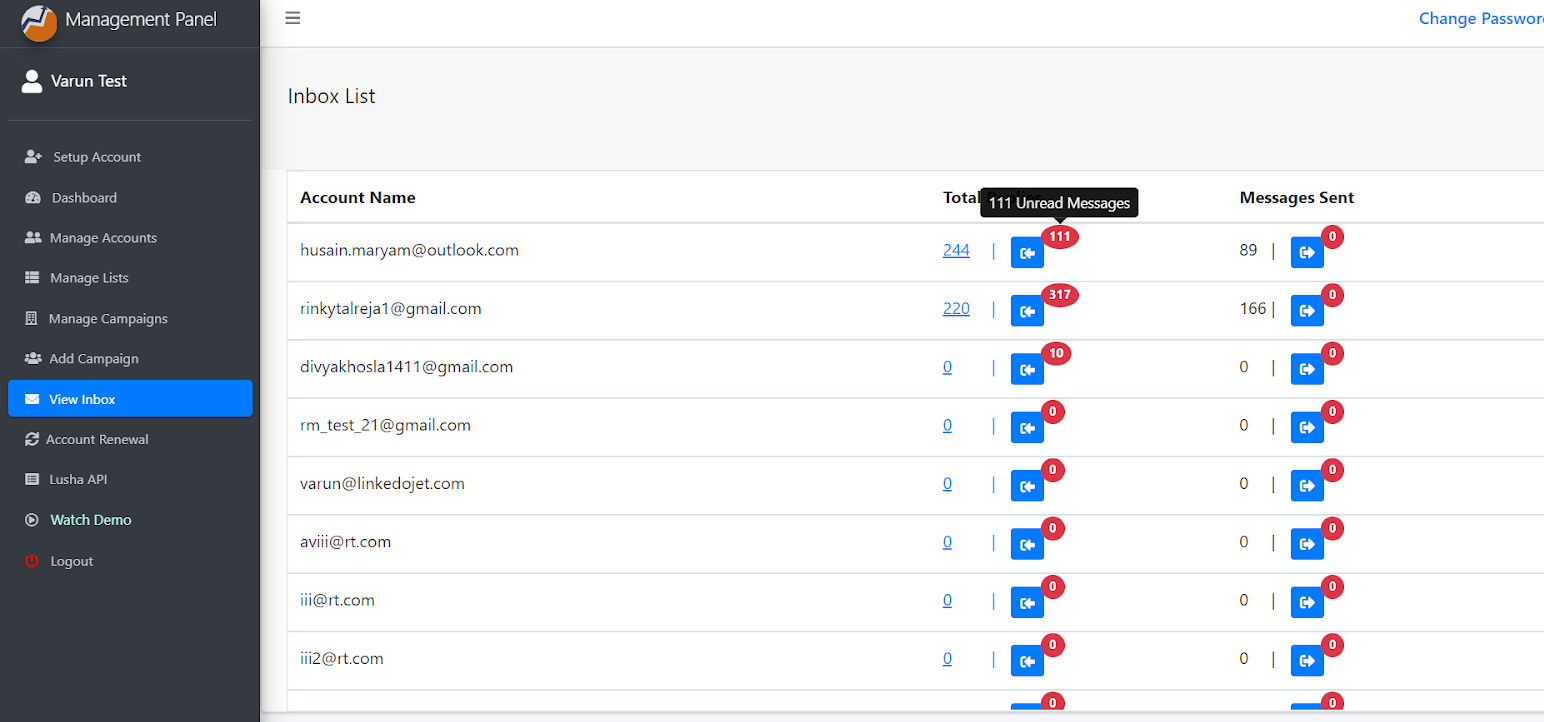
Step – 3 You can see different search options Like campaign name, Lead Status, Lead name, etc.
Select an option, then you will get the results with that filter.