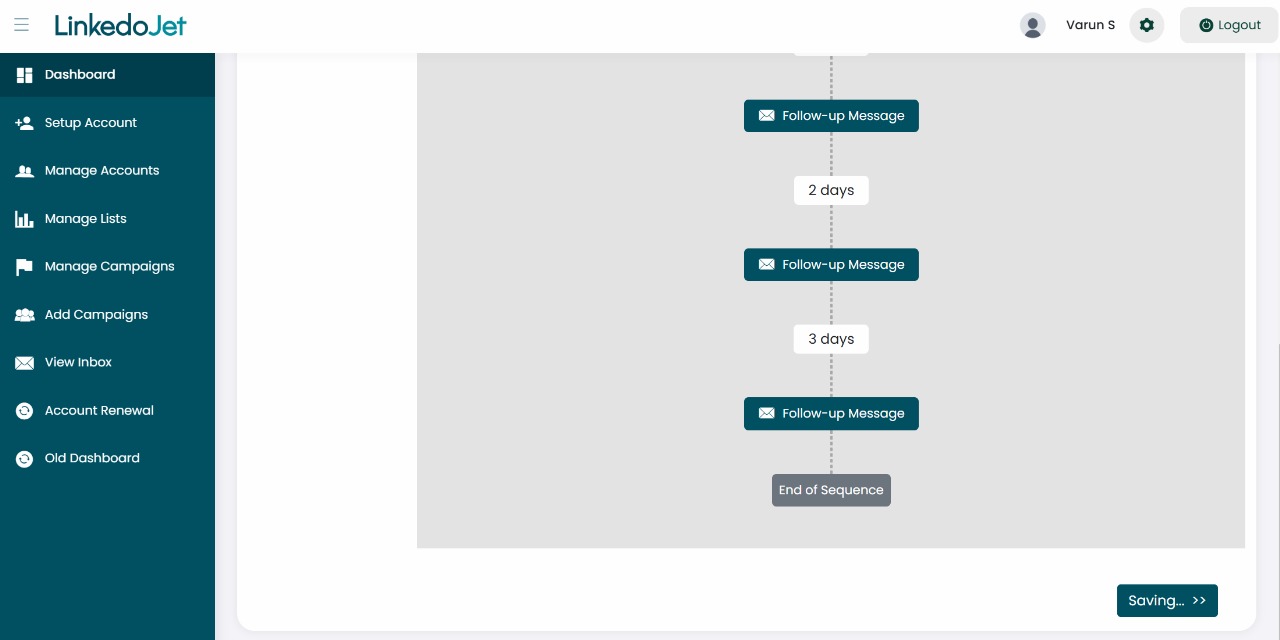How to edit the content of a campaign on Linkedojet
Written By Varun S
Step – 1 Login to your Linkedojet dashboard – www.linkedojet.com/login
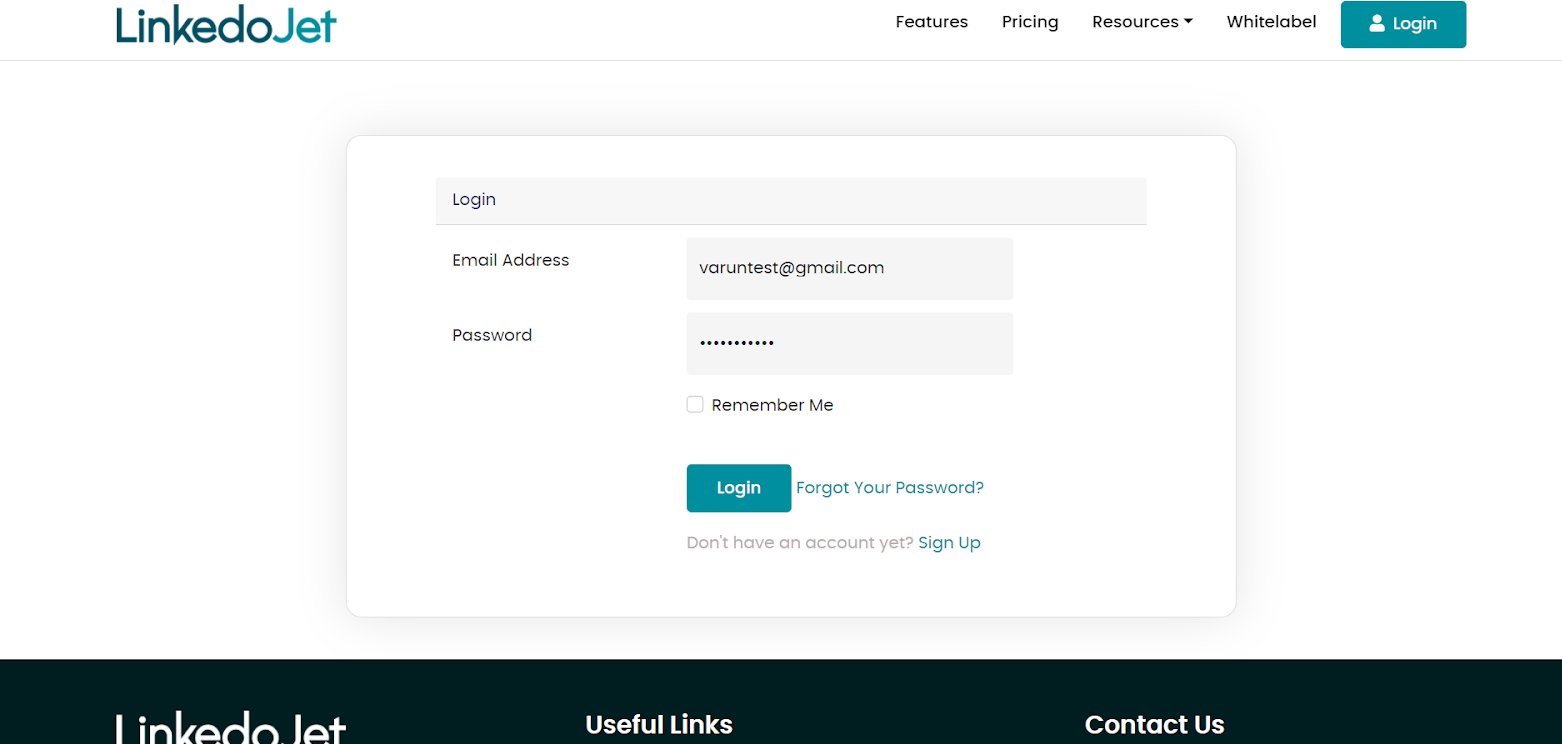
Step – 2 Go to the Manage Campaigns section.
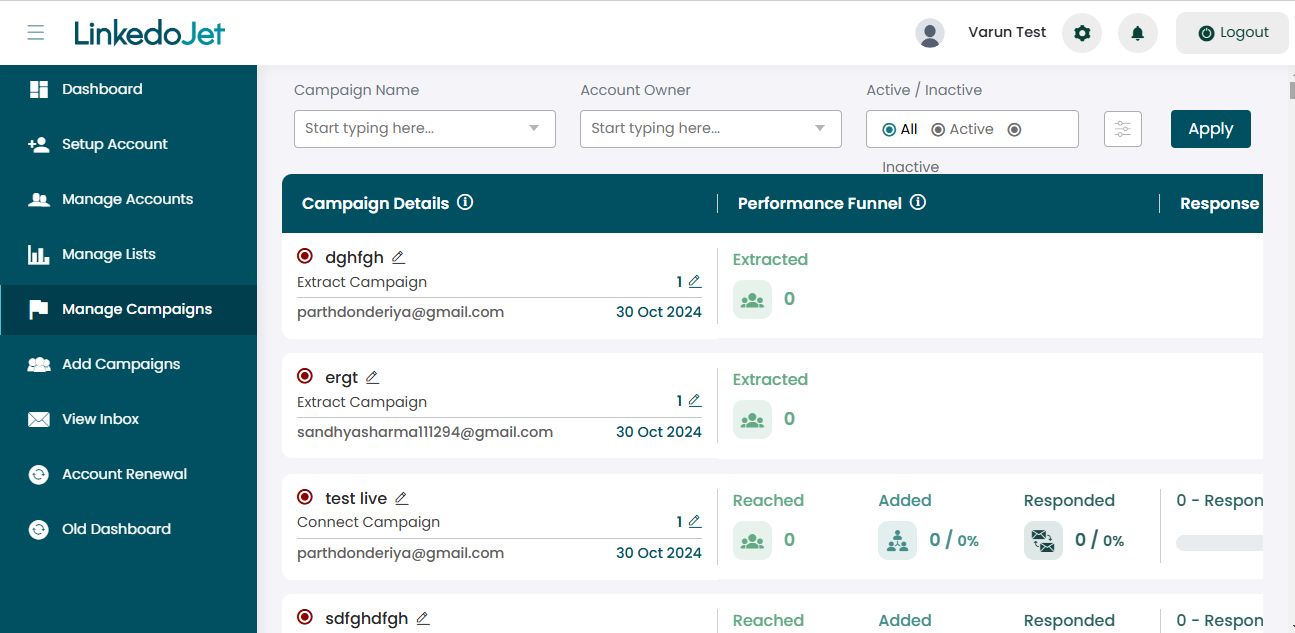
Step – 3 Select the account which you want to edit the content, and ensure it is marked as Active. Then, click Apply.
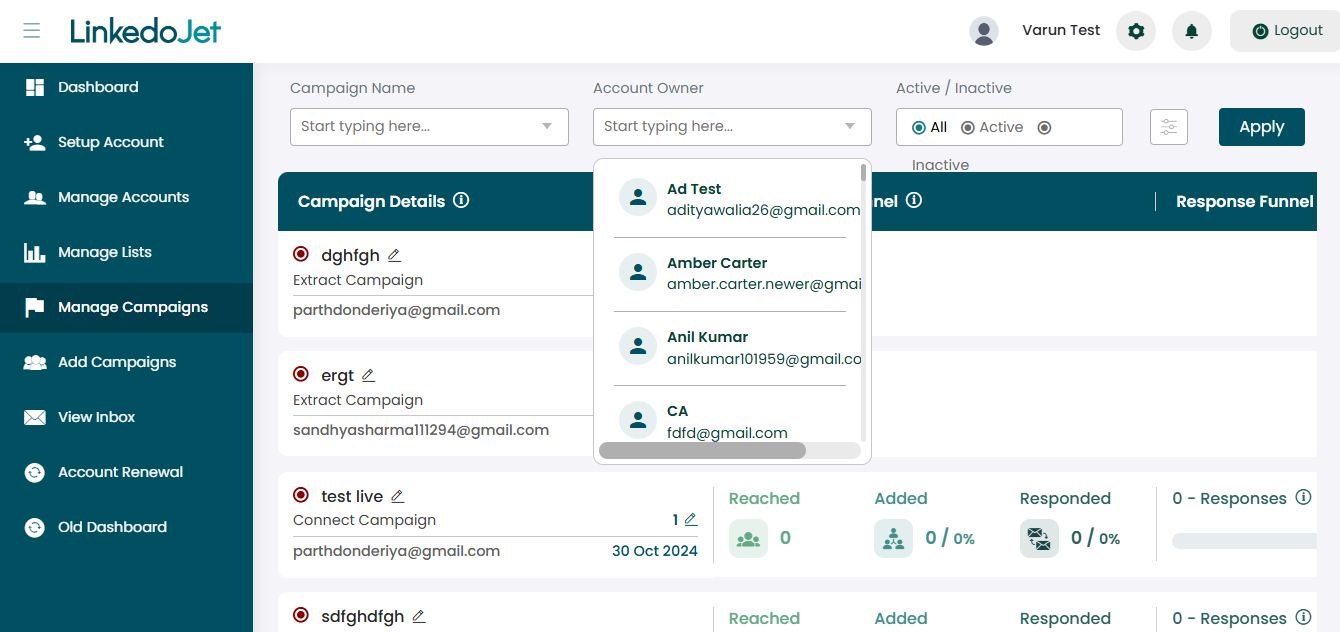
Step – 4 Click on the edit icon under the Campaign Details section.
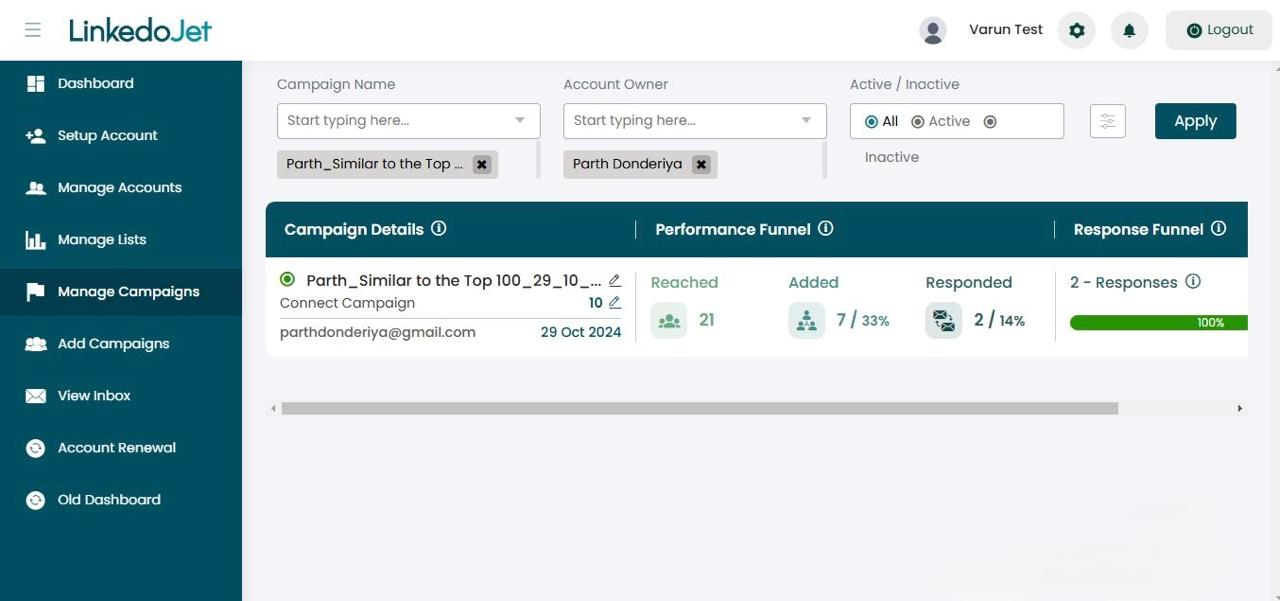
Step – 5 Now, click on the connection invite or message you want to edit and make the necessary changes. Then, click on 'Update' button.
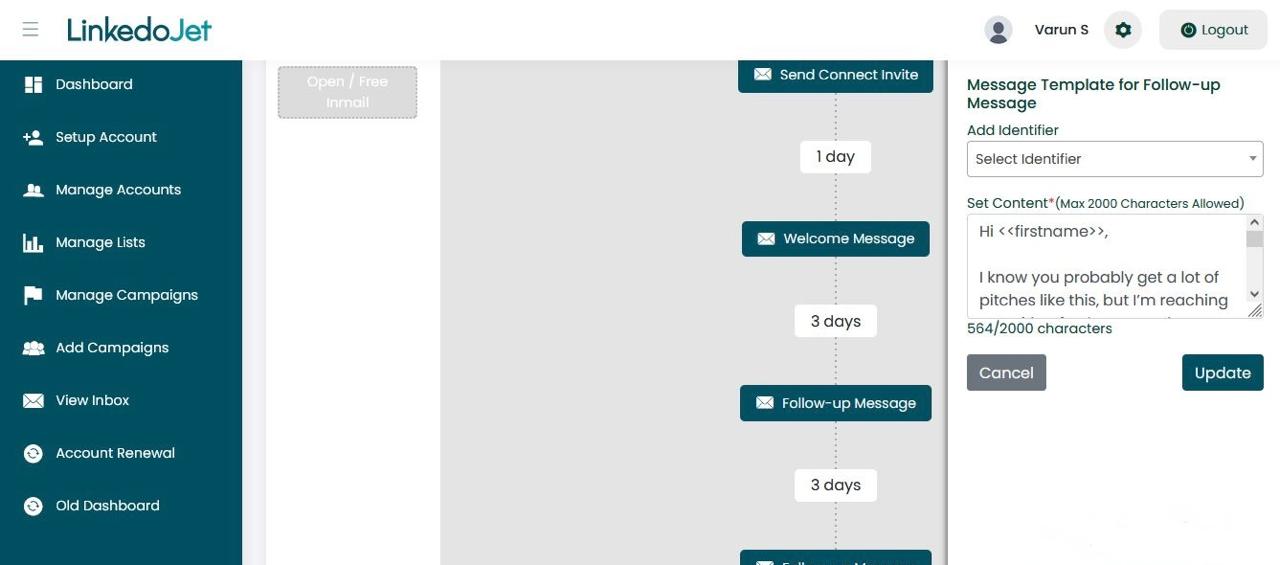
Step – 6 Click on End and Saving button