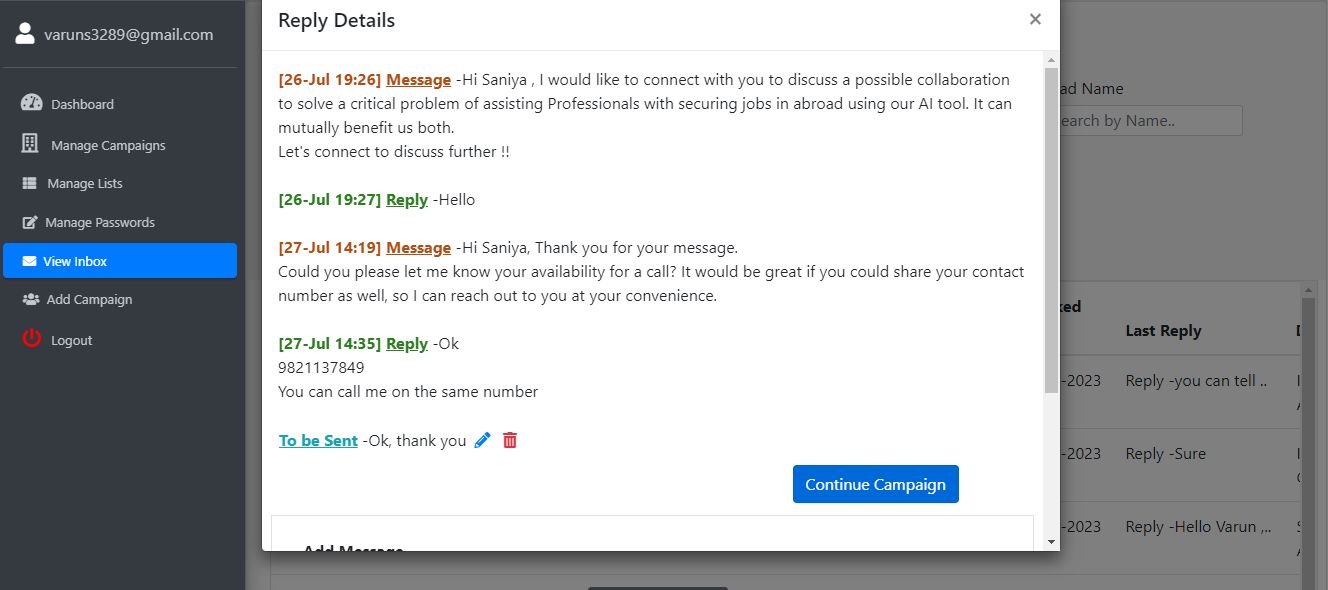How to continue sending messages in the pipeline even after getting a Inquiry, Negative or Positive?
Written By Varun S
Step – 1 Login with your credentials on the dashboard
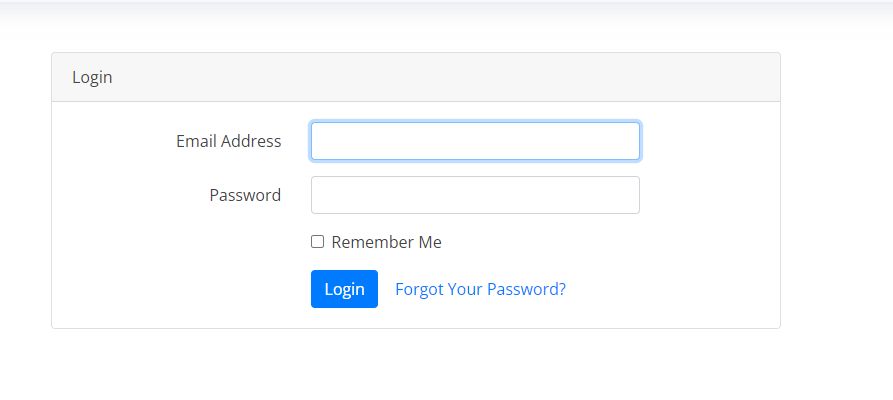
Step – 2 Click on the View inbox section from the left side menu. You can see different search options Like Selct Campaign, Select Tag, Status, Lead name, etc. Select options as you wish, and then you will get the results with that filter. Then click on View Reply.
For example, select the Select Tag as Not fit and type Lead name as Azad, then you will get the result as below.
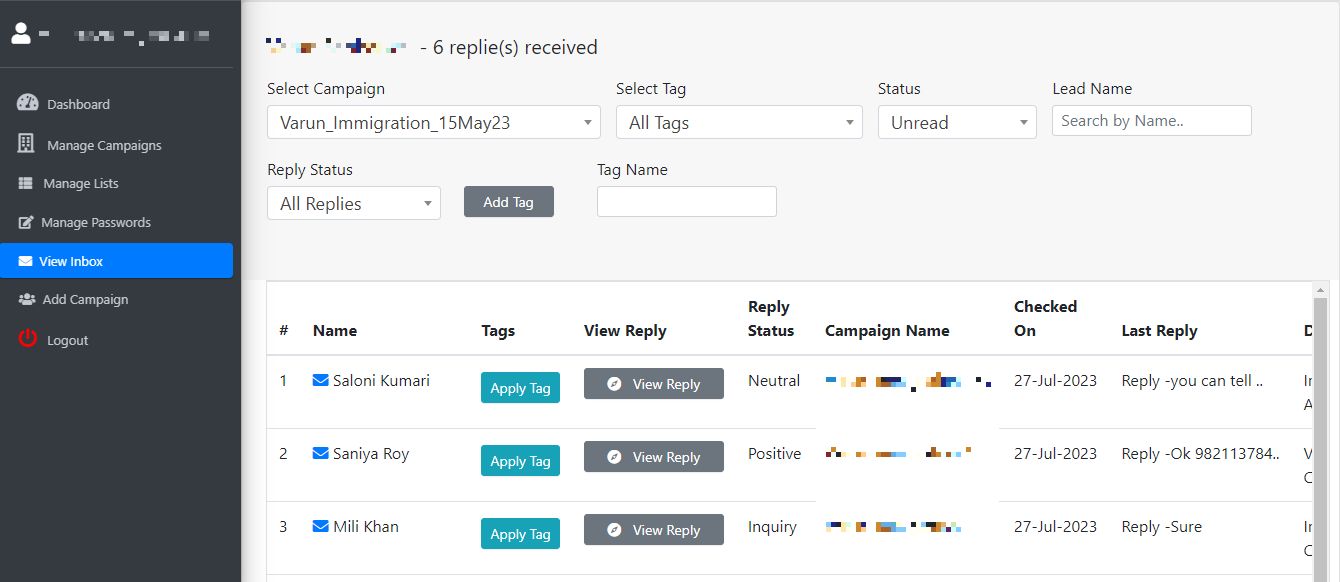
Step – 3 Now you can see the reply from your connection, add the reply message to them, and Click
on Submit.
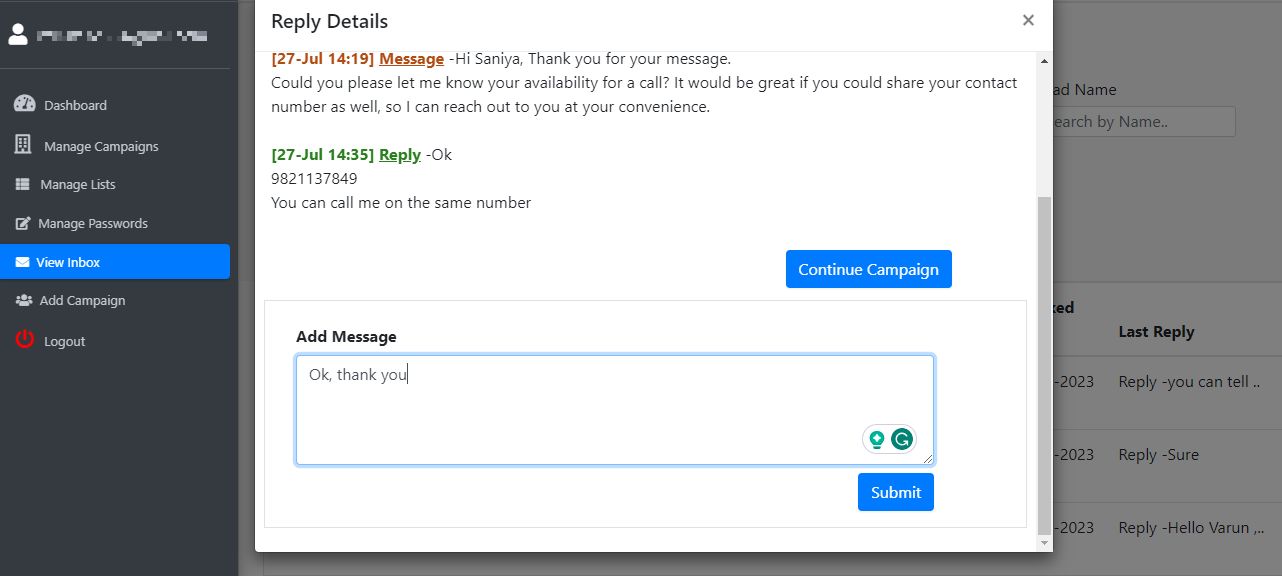
Step - 4 When we get a positive or negative reply from a connection further campaigning will stop, but if for some reason we want to send other messages in the pipeline. Then Click on Continue Campaign.