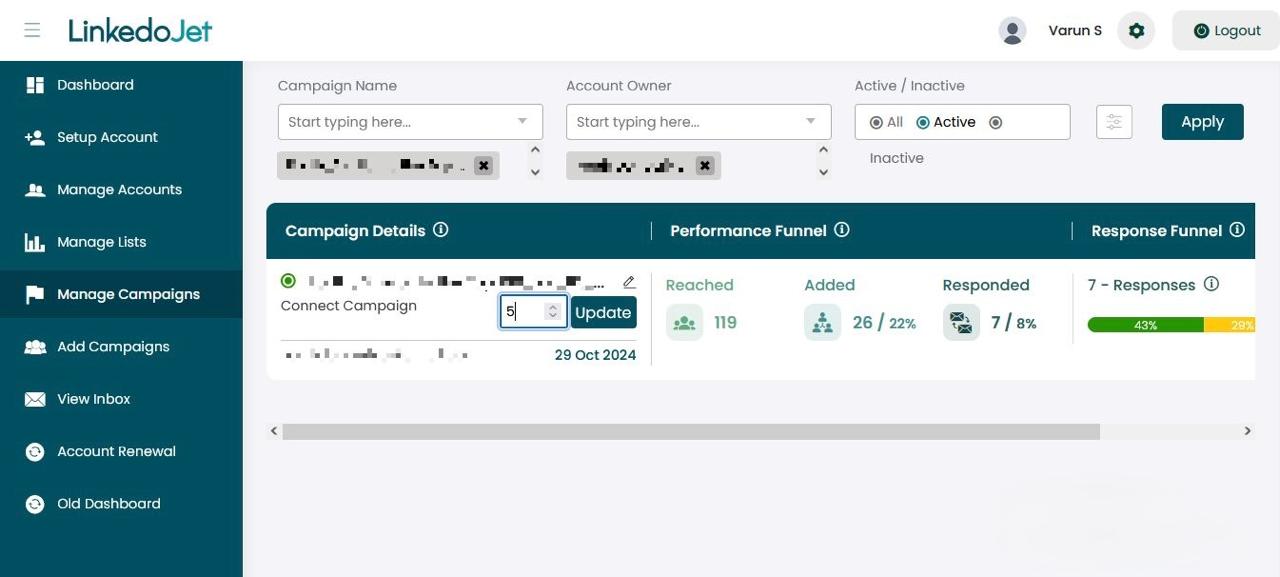How to change the daily request count like Daily Invites / Daily messages to be sent for an existing campaign ?
Written By Varun S
Step – 1 Login to your Linkedojet dashboard – www.linkedojet.com/login
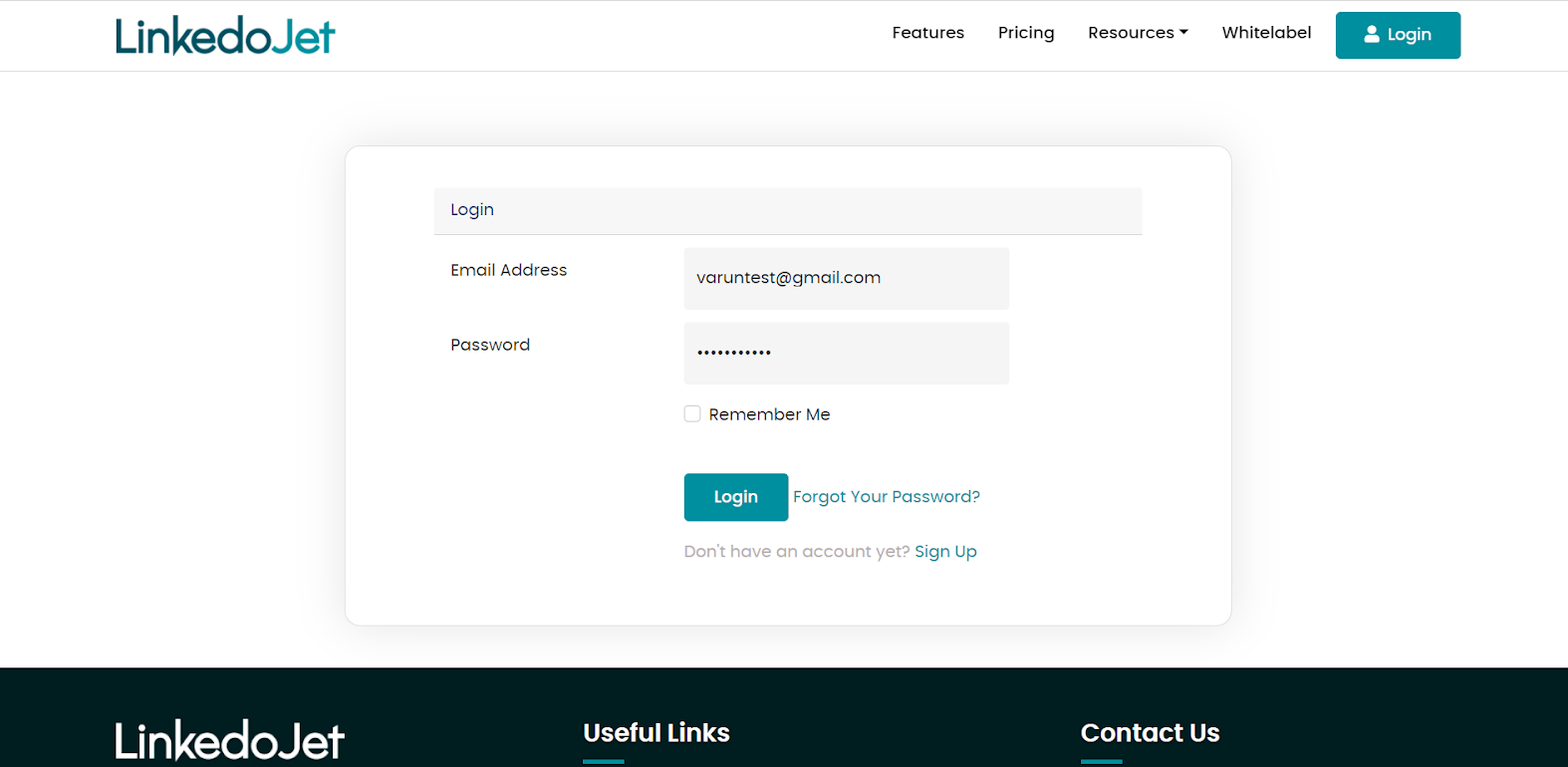
Step – 2 Go to 'Manage Campaigns' from the menu on the left-hand side.
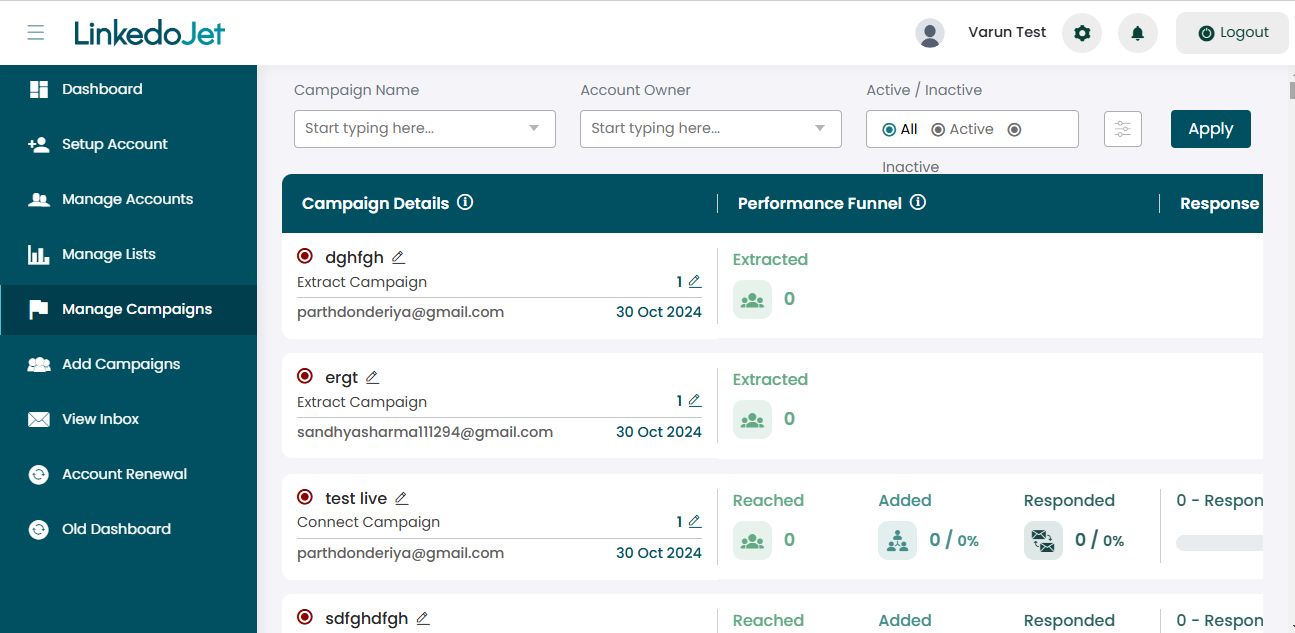
Step – 3 Select the LinkedIn account from the Account Owner drop down and click Apply. You can also select it by choosing the campaign name or filtering by active or inactive campaigns.
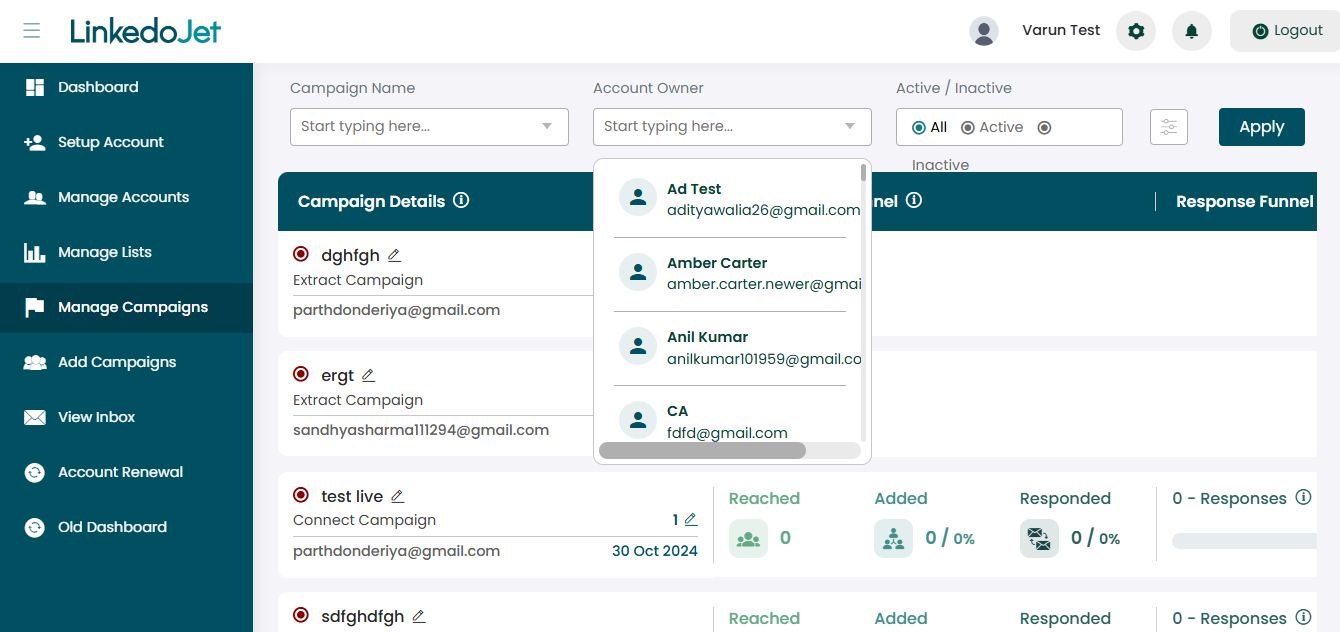
Step – 4 Click on the Edit icon corresponding to the campaign for which you want to change the daily count or daily invites.
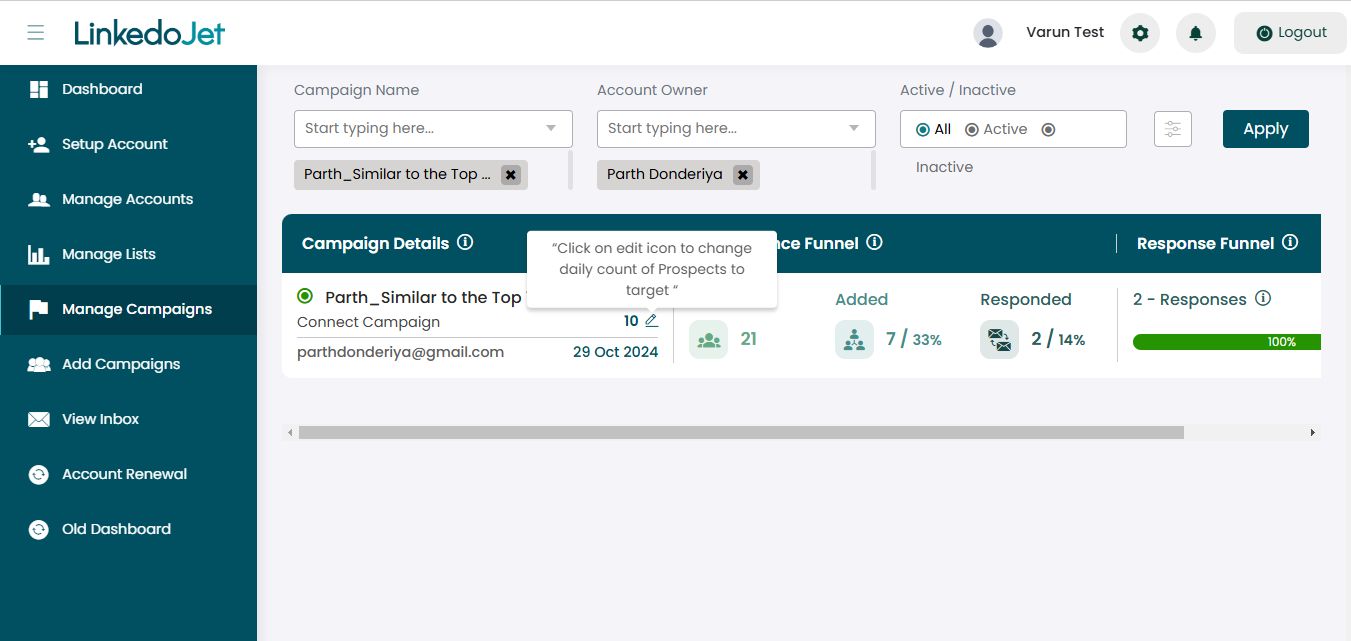
Step – 5 Now, make changes as per your preference and click the Update and Apply button.