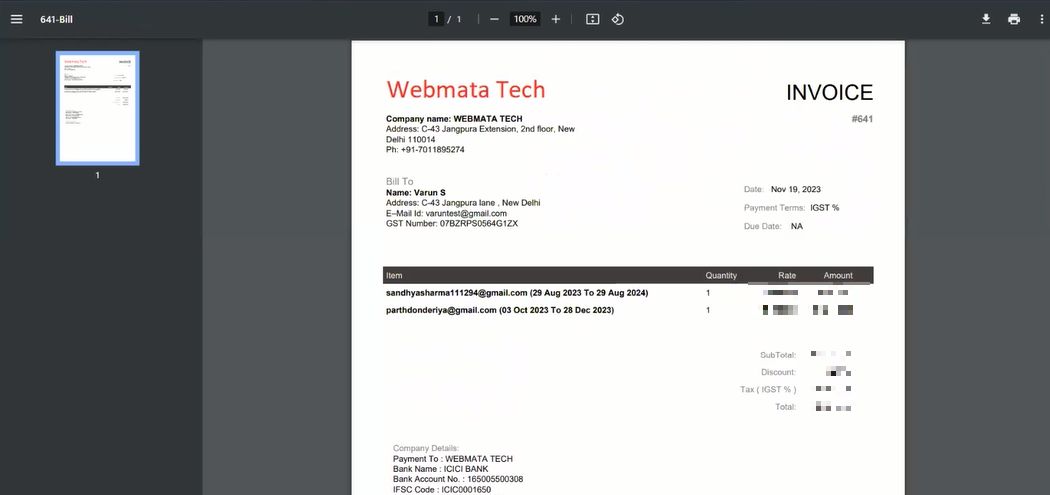How can we download the invoices?
Written By Varun S
Step – 1 Login to your Linkedojet dashboard
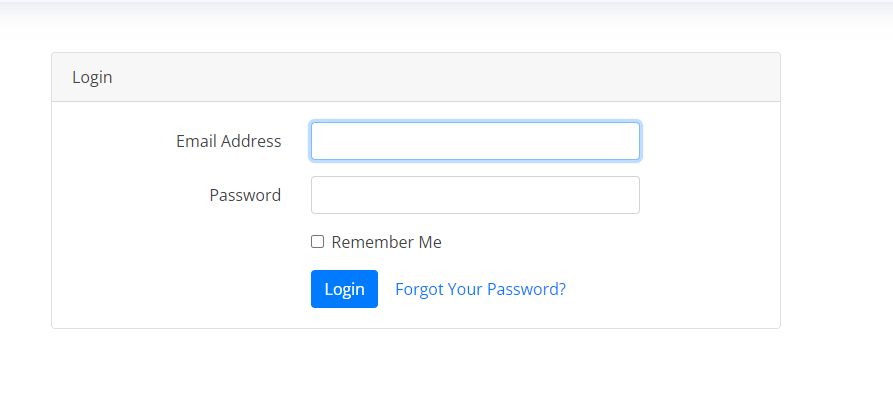
Step – 2 Go to the Account Renewal section on the left-hand side.
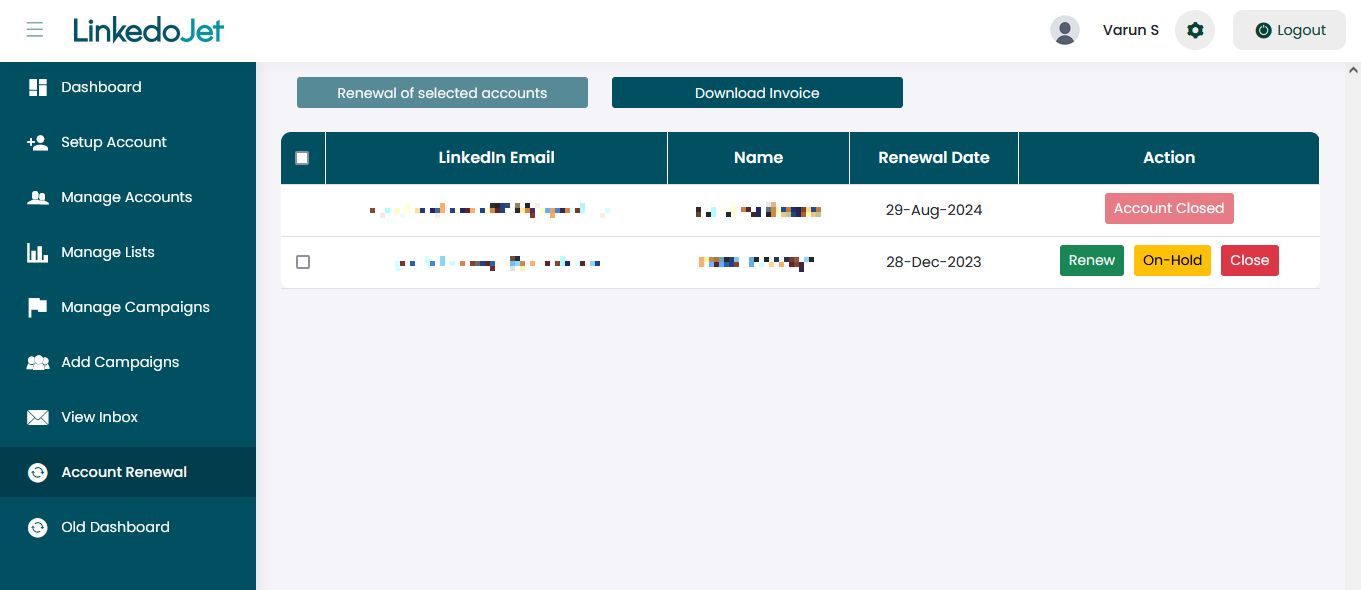
Step – 3 Click on Download Invoice. You will see the option to download your invoices starting from September 2023 onward. Select the desired month and click Download.
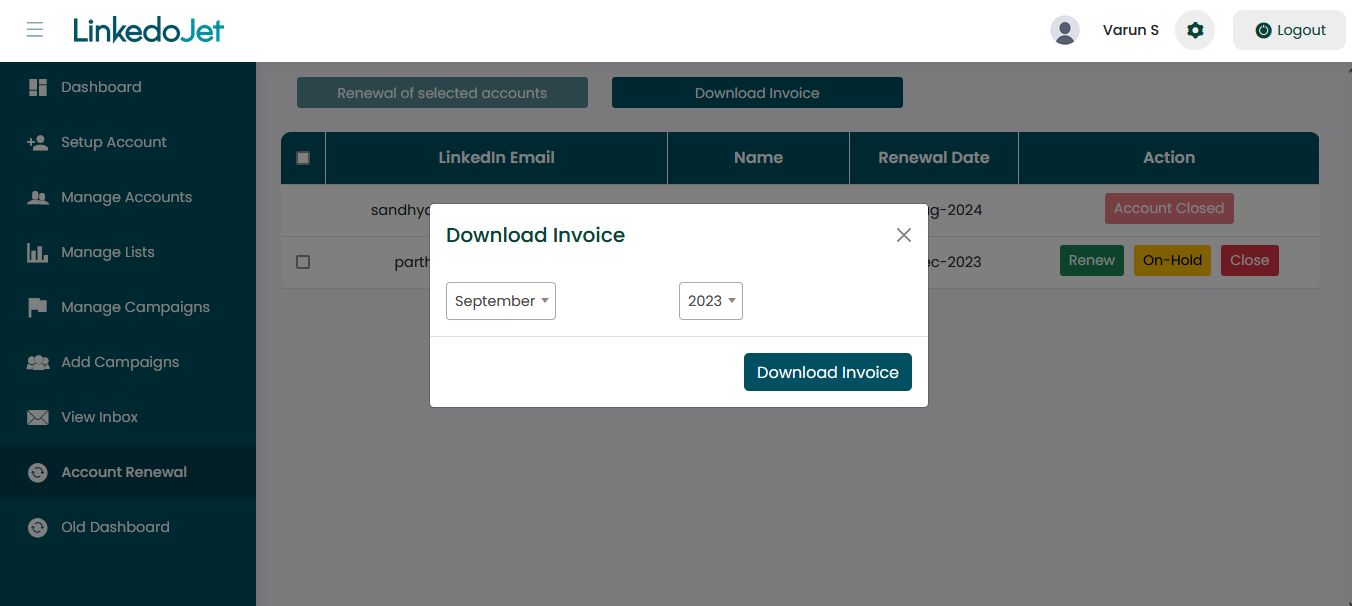
Step – 4 When you click on the downloaded invoice, you will see all the details.