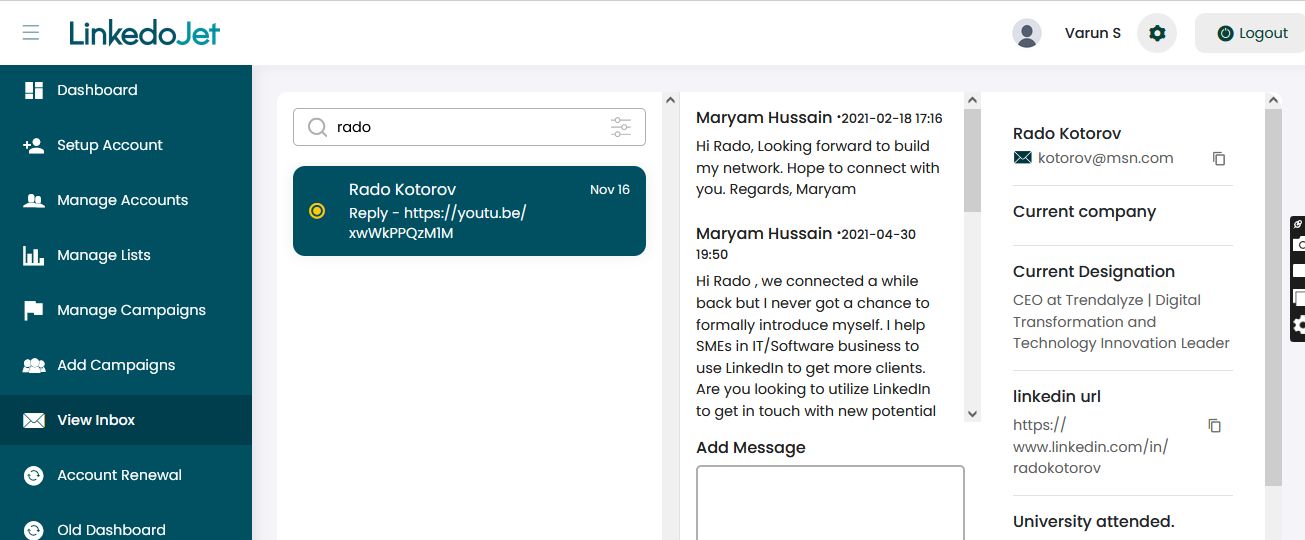How to view replies of a selected LinkedIn account
Written By Varun S
Step – 1 Login with your Linkedojet credentials on the dashboard – www.linkedojet.com/login
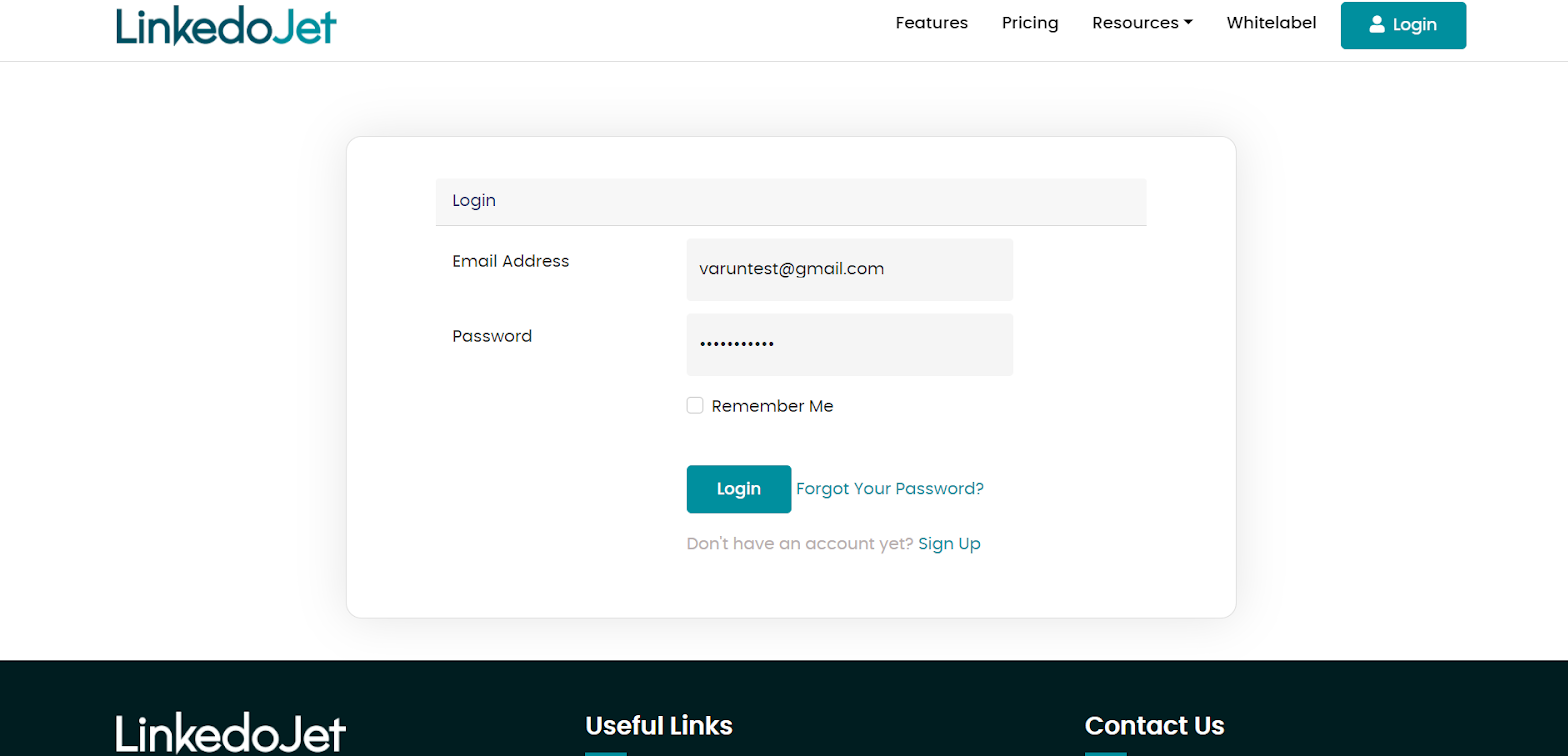
Step – 2 Click on the View inbox section in the left-side menu and select the LinkedIn account. All replies will be loaded in chronological order.
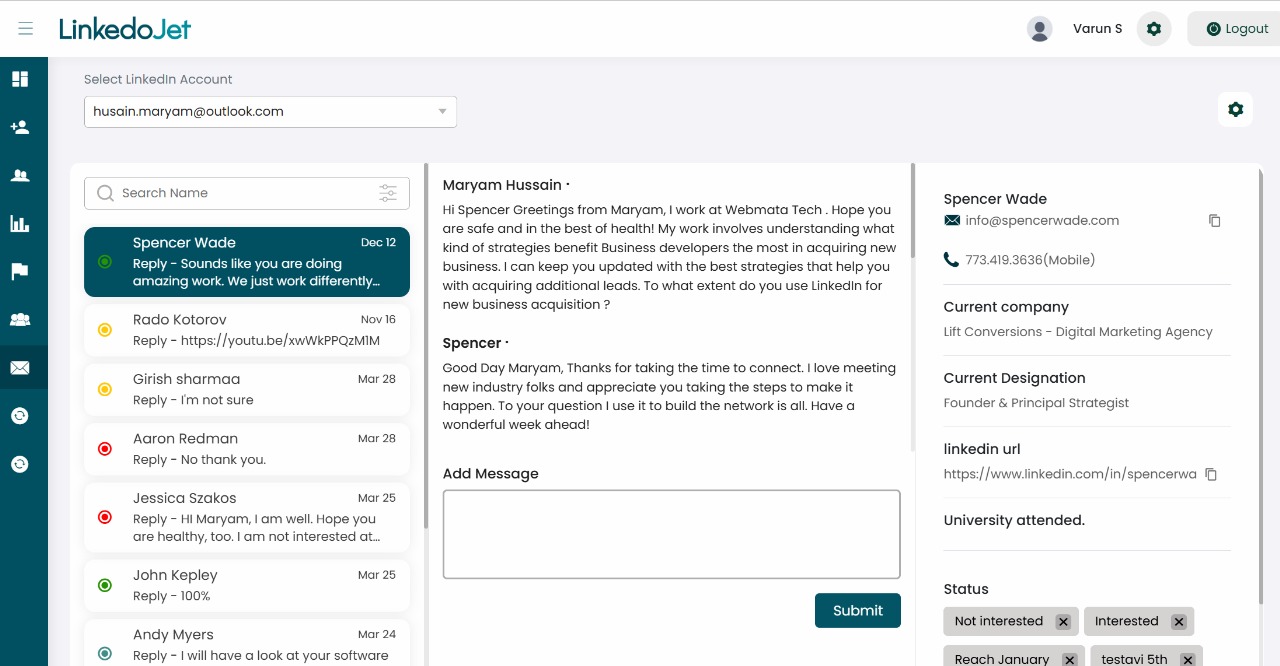
Step – 3 Search the Lead name and click on the lead name. You can scroll from top to bottom to view the entire chat.