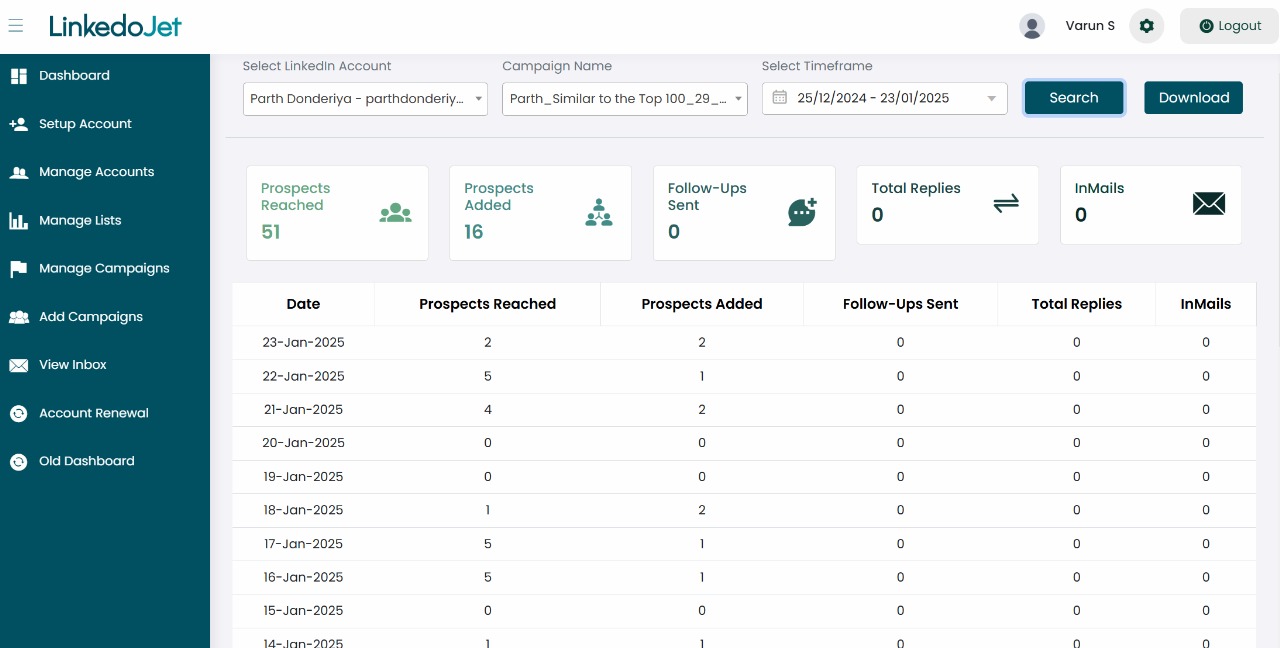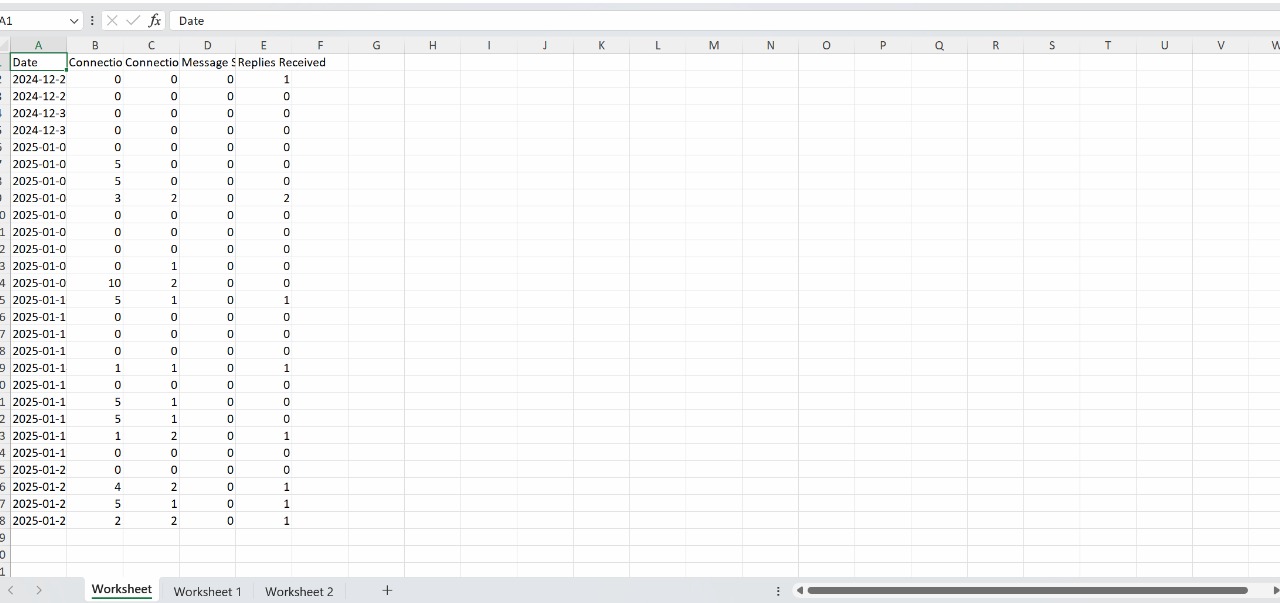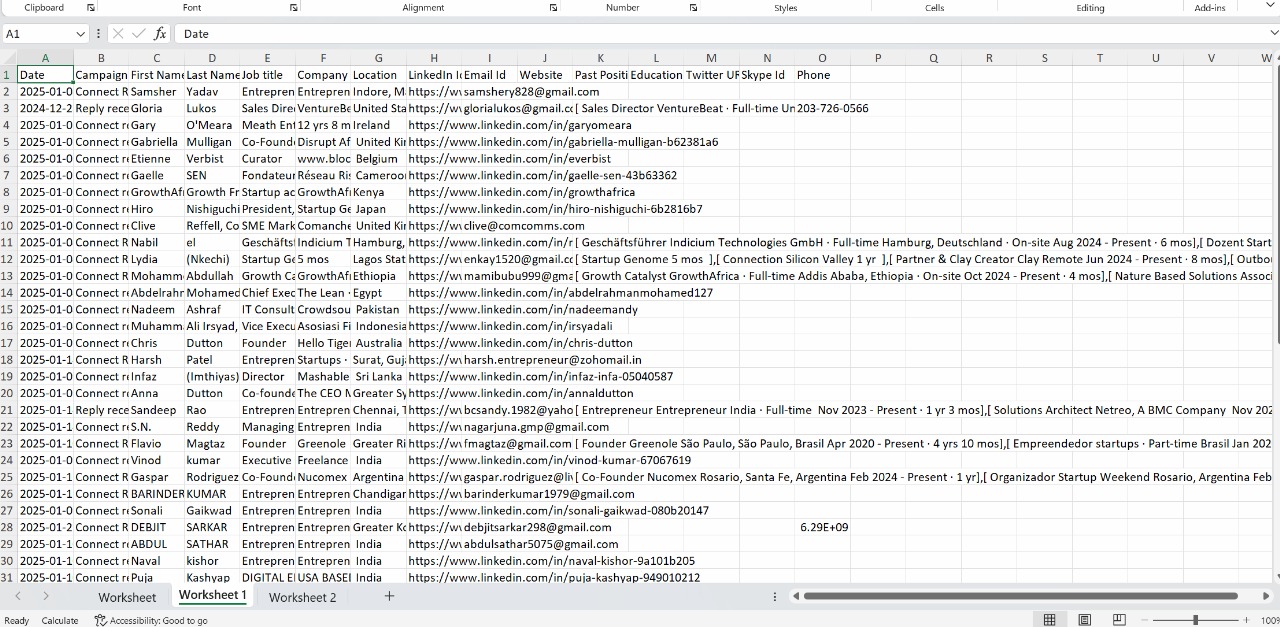How can I download all relevant data of my leads in a CSV file ?
Written By Varun S
Step – 1 Login with your Linkedojet credentials on the dashboard– www.linkedojet.com/login
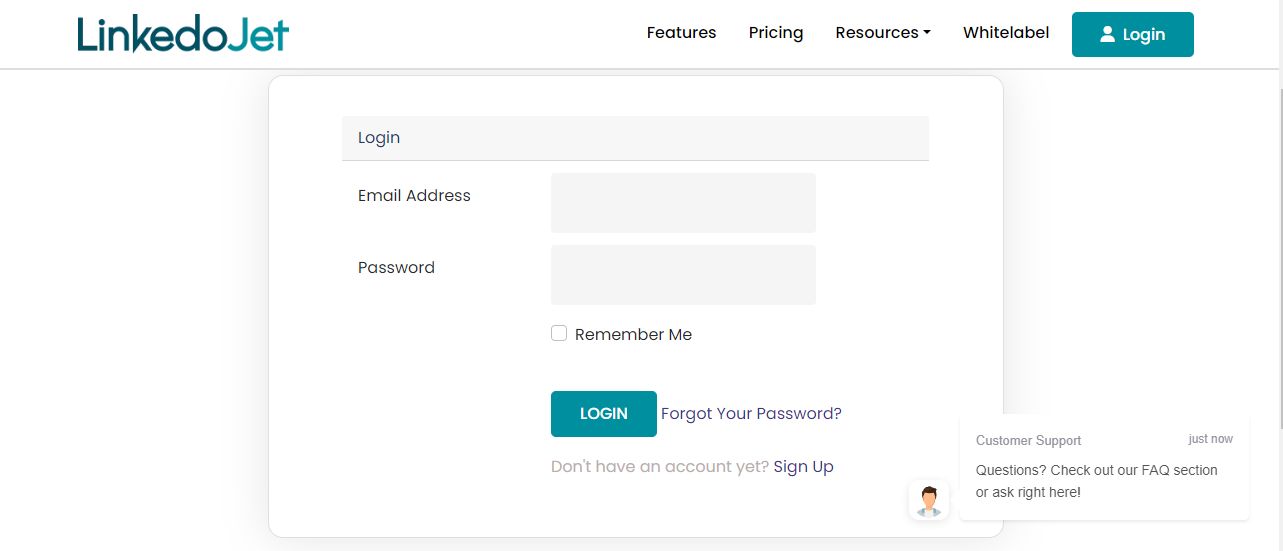
Step – 2 Click on View More Details at the top right corner
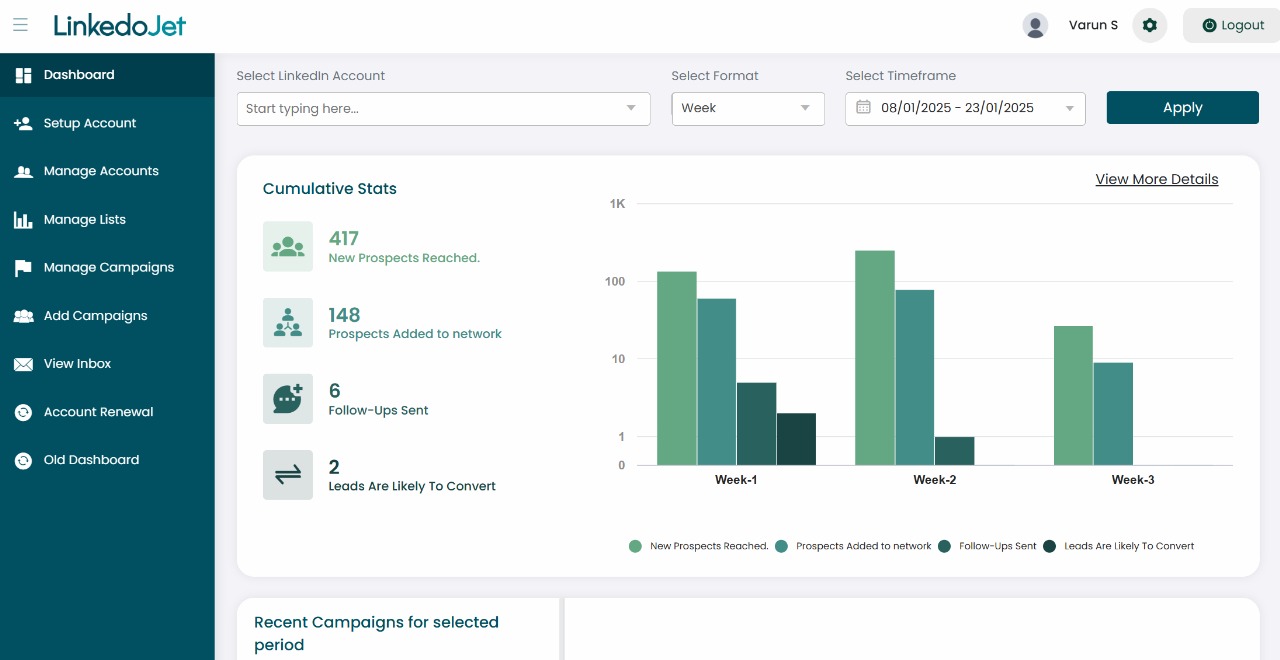
Step – 3 Select the account and campaign for which you want to download data, you can also set the date range. Then click on Search. If you don’t select any campaign then data for all the campaigns will be downloaded for the selected period.
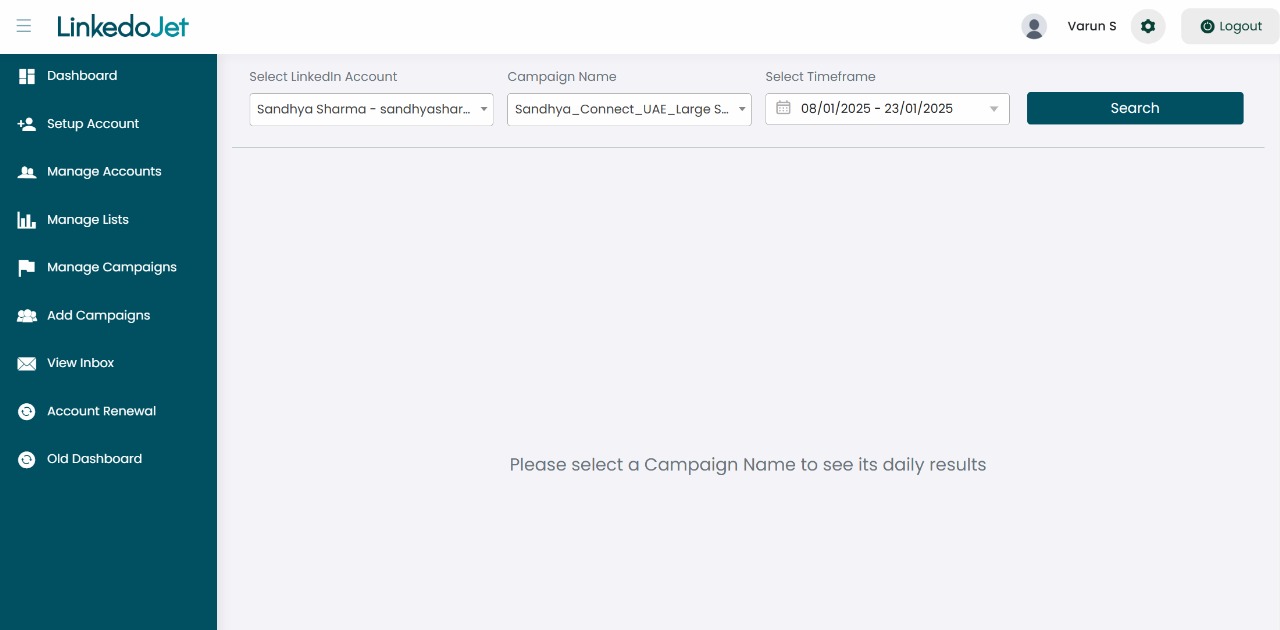
Step – 4 Click on Download Data. In the downloaded Excel file:
Worksheet 1 shows the number of connection requests and messages sent on each day of the selected time period.
Worksheet 2 contains the details of your LinkedIn connections.
Worksheet 3 displays the replies received from your connections.